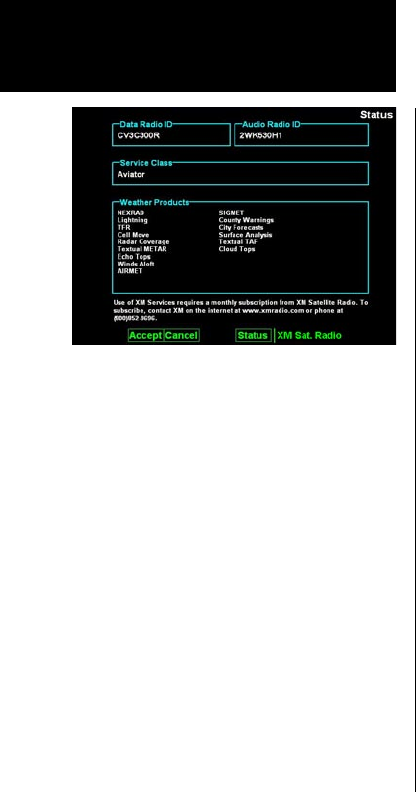
106
Detailed Operation
XM Satellite Radio
XM Data and Audio Radio ID shown at top of screen
Save Preset
The Save Preset menu item allows you to store the displayed channel into a selected preset position for easy
later recall.
1. In the XM radio function, press the Menu/Enter key.
2. Press the Save Preset menu item
key on the Main Menu page. If necessary, press the Next Page key
to reach the Main Menu page.
3. Press the or arrow function smart keys to select the desired preset number.
4. Press the Menu/Enter key to save the channel into the selected preset number.
Last Channel
The Last Channel menu item allows you to return to the last tuned channel if the MX20 has been off and then
turned back on.
1. In the XM radio function, press the Menu/Enter key.
2. Press the Last Channel menu item
key on the Main Menu page. If necessary, press the Next Page key
to reach the Main Menu page.
3. The last tuned channel in the XM Radio function will be selected.


















