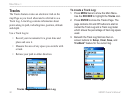86 96/96C Owner’s Manual
MaIn Menu >
To nd a location using Find By Name:
1. Press DIRECT TO
D
to show the Find Menu.
2. Use the ROCKER to highlight the icon for the
type of item you want to search for, and press
ENTER to show the page.
Or
If you want to search the entire item database,
select All Points of Interest.
3. Press MENU to select Find By Name.
4. Use the ROCKER and ENTER keys to enter
the name of the location, when the list shows a
match, highlight OK and press ENTER to go a
list where you can select the item.
5. With the item selected, press ENTER to shows
the Information Page for that item.
Recent Finds
The Recent Finds Page saves all of your most recent
searches on a list that places your last found location
at the top of the list. When you exceed the number of
entries the list can hold, the oldest is deleted.
To return to a recently found item:
1. With the Find Menu shown, use the ROCKER
to highlight the Recent Finds icon, and press
ENTER to show the Recent Finds List.
2. Use the ROCKER to select the list item you
want view, and press ENTER to show the
Information Page for that item.
Using the Find Item Information Page
When you have selected a Find item and pressed
ENTER, an Information Page shown with detailed
information about the item. This page contains:
• A title (if a waypoint, it can be renamed and a
map symbol assigned)
• An information eld (if a waypoint,
information you add, if a map item, an address
or other description)
• Location coordinates, if the item is a waypoint.
• Elevation and depth if a waypoint.
• Direction and distance from current location or
the map pointer