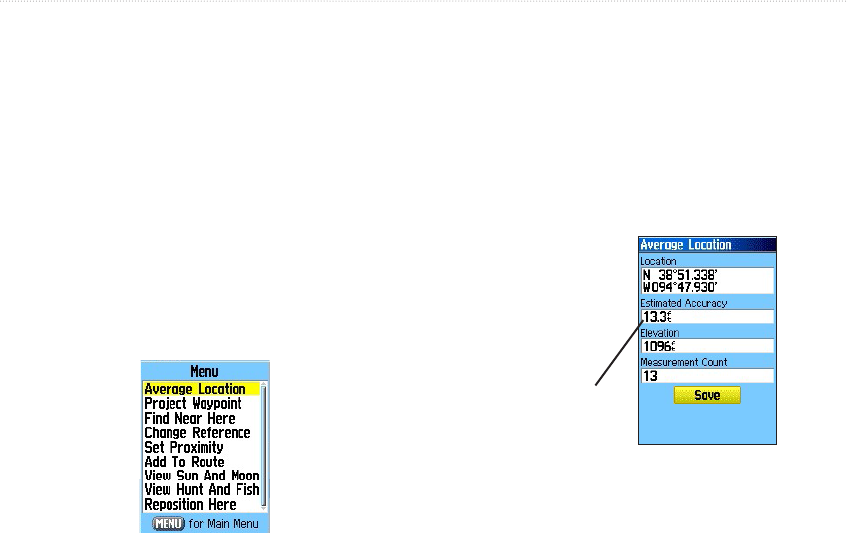
96/96C Owner’s Manual 35
BaSIc operatIon >
Waypoint Menu Options
As well as Project Location, additional options are
available by pressing MENU on the New Waypoint
and Waypoint Information Pages: Average Location,
Find Near Here, Change Reference, Set Proximity,
Add To Route, View Sun and Moon, View Hunt
and Fish, and Reposition Here. Select Average
Location to have the unit take several sample location
measurements for the waypoint and recalculate for a
more accurate position reading. You can only average
the location for a waypoint you are currently marking
where you have a x on satellites from that location.
Waypoint Options
Menu
To calculate the average location:
1. Select “Average Location” from the Options
Menu.
2. The “Average Location” screen appears.
Watch as the elds change as the unit
calculates the average position of the
waypoint. When you are satised with the
average location, press ENTER.
Average Location
Page
Estimated
Accuracy Field


















