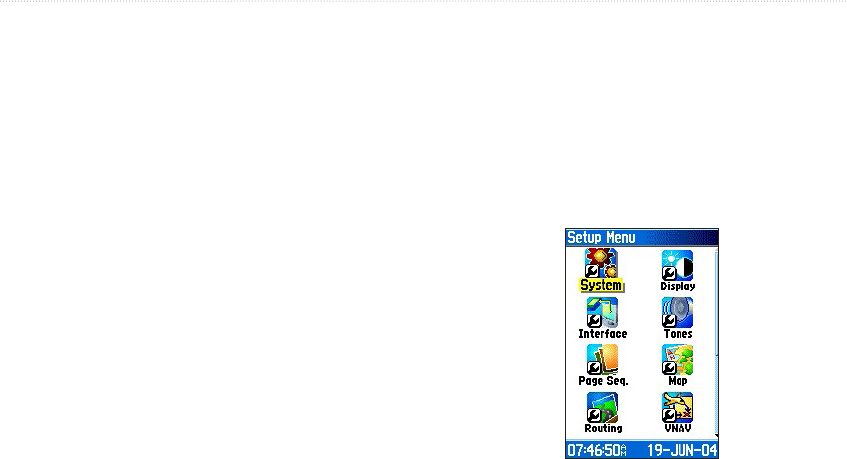
102 96/96C Owner’s Manual
MaIn Menu >
Setup
The Setup Menu allows you to customize the
GPSMAP 96/96C to your personal preferences. Each
setup page is identied by an icon, Highlight an icon,
and press ENTER to view that setup page. The setup
pages are arranged with features and data elds that
can be changed to meet your requirements.
To access the Setup Menu:
1. From the Main Menu select the Setup icon,
and press ENTER.
2. With the Setup Menu shown, select the feature
you want to modify, and press ENTER.
System Setup
The System Setup Page allows you to choose from
three modes of GPS operation, enable/disable
WAAS, designate battery type, choose an on-screen
text language, and choose what happens when the
GPSMAP 96/96C is disconnected from an external
power source.
Setup Menu


















