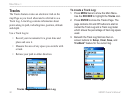96 96/96C Owner’s Manual
MaIn Menu >
E6B Flight Computer Page
NOTE: If Cardinal letters are selected for the
“Direction Display” eld of the “Units” setup
page, the “Heading’ and “True Airspeed” elds
can not be congured.
To calculate winds aloft:
1. Follow the steps above to determine true
airspeed.
Or
Use the ROCKER and ENTER to manually
enter a true airspeed gure in the True
Airspeed eld.
2. Use the ROCKER to highlight the Heading
eld, and press ENTER.
3. Use the ROCKER to enter the aircraft heading
shown on your directional gyro or Pointer.
Press ENTER when nished.
The gures for Head Wind, Wind From, and
Wind Speed are shown.
NOTE: If a True North reference is currently
selected (as the heading reference) on your
GPSMAP 96/96C, you must enter “Heading”
using a True North reference to accurately
determine winds.
To restore defaults:
1. Open the E6B page of the Main Menu.
2. Press MENU to open the Options Menu.
3. Press ENTER when Restore Default is
highlighted.