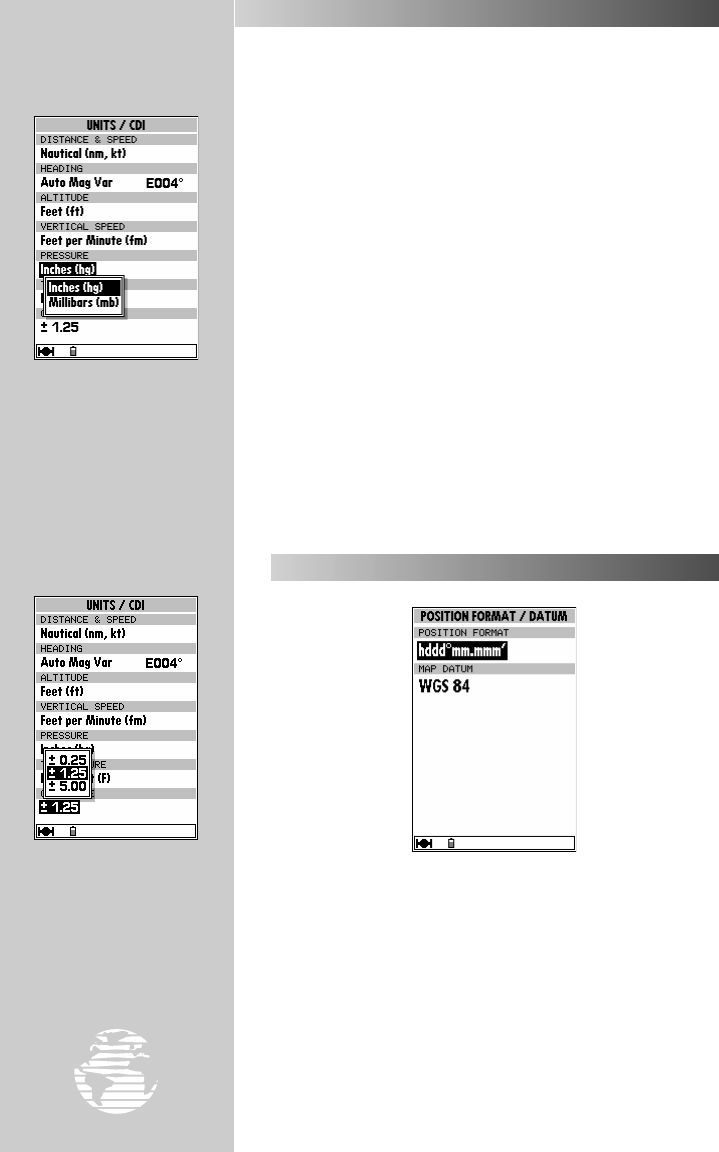
REFERENCE
Barometric pressure fig-
ures may be entered/dis-
played in inches of mercury
or millibars.
The CDI Scale may be
set on the HSI page using
the
AA
key or from the
Units/CDI submenu.
70
UNITS/CDI SETTINGS (cont.)
• Altitude Units— may be presented in feet or meters.
• Vertical Speed Units— may be measured in feet per minute or
meters per minute.
• Pressure Units— may be specified in inches of mercury (Hg) or
in millibars (mb).
• Temperature Units— may be measured in degrees Fahrenheit
or degrees Celsius.
To change a units of measure setting:
1. Highlight the desired field and press
T
.
2. Select the desired units and press
T
.
The graphic CDI that is part of the HSI page may be configured to
scale distances of ± 0.25, ± 1.25 or ± 5.00 units (nautical miles,
statute miles or kilometers). The scale distance is the distance from
the center of the CDI to full left or right limits.
To change the CDI scale:
1. Highlight the ‘CDI Scale’ field and press
T
.
2. Select the desired scale and press
T
.
The position format/datum submenu is used to change the
coordinate system in which a given position reading is displayed and
to select the datum reference used to determine where the position is.
POSITION FORMAT/DATUM
Main Menu: Setup
gps 195 manual C 7/1/99 4:49 PM Page 70


















