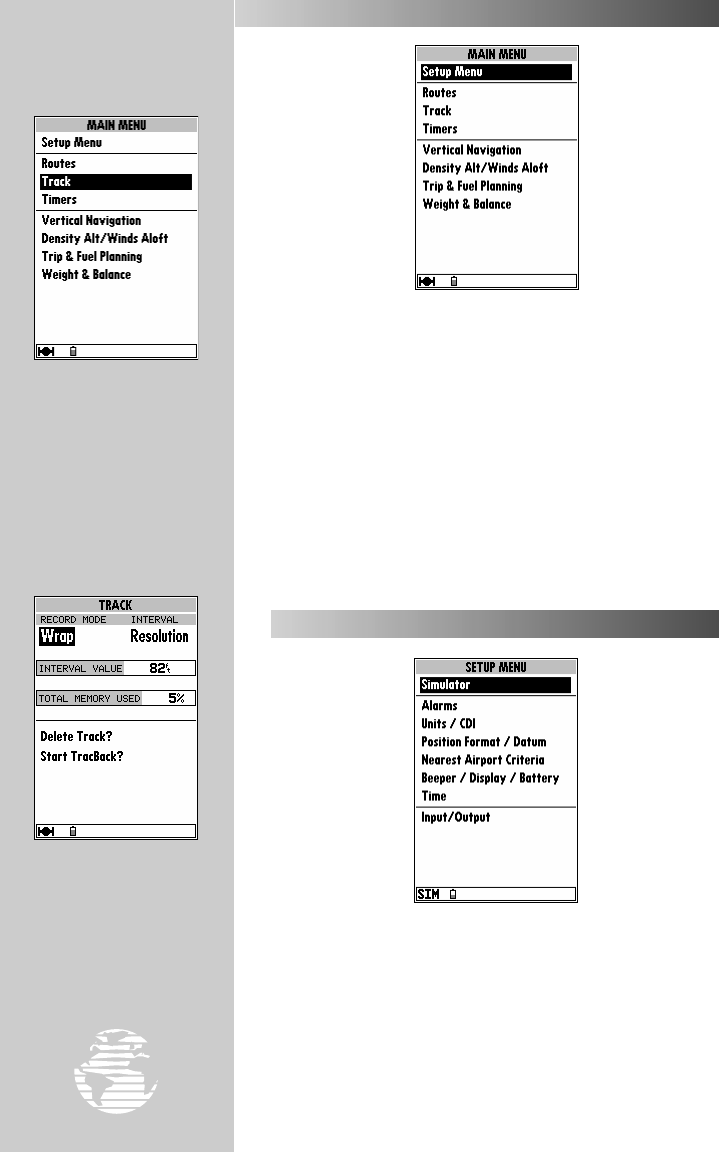
REFERENCE
Select the desired menu
item by highlighting it with
the
RR
keypad and then
press
††
.
A submenu for the select-
ed item will appear with
additional options to choose
from.
64
MAIN MENU PAGE
The GPSMAP 195’s main menu page provides access to various
system, navigation, planning, interface management and setup
menus. The main menu page is available from any page in the
GPSMAP 195’s system, and is accessed through the
O
key.
To access the main menu page:
1. Press
O
twice.
The 8 submenus are divided into categories by function: system
setup, route/track/timer features, and navigation planning features.
To select a submenu from the main menu page:
1. Highlight the submenu you want to view and press
T
.
The first main menu item, ‘Setup Menu’, provides another list of
menu choices to perform various system setup functions, including
selection of position format and units of measure, setting various
alarms, and configuring the display and backlighting. The setup sub-
menus are used to configure the GPSMAP 195 to your preferences.
To select a submenu item from the setup menu:
1. Highlight the submenu you want to view and press
T
.
SETUP MENU
Main Menu
gps 195 manual C 7/1/99 4:49 PM Page 64


















