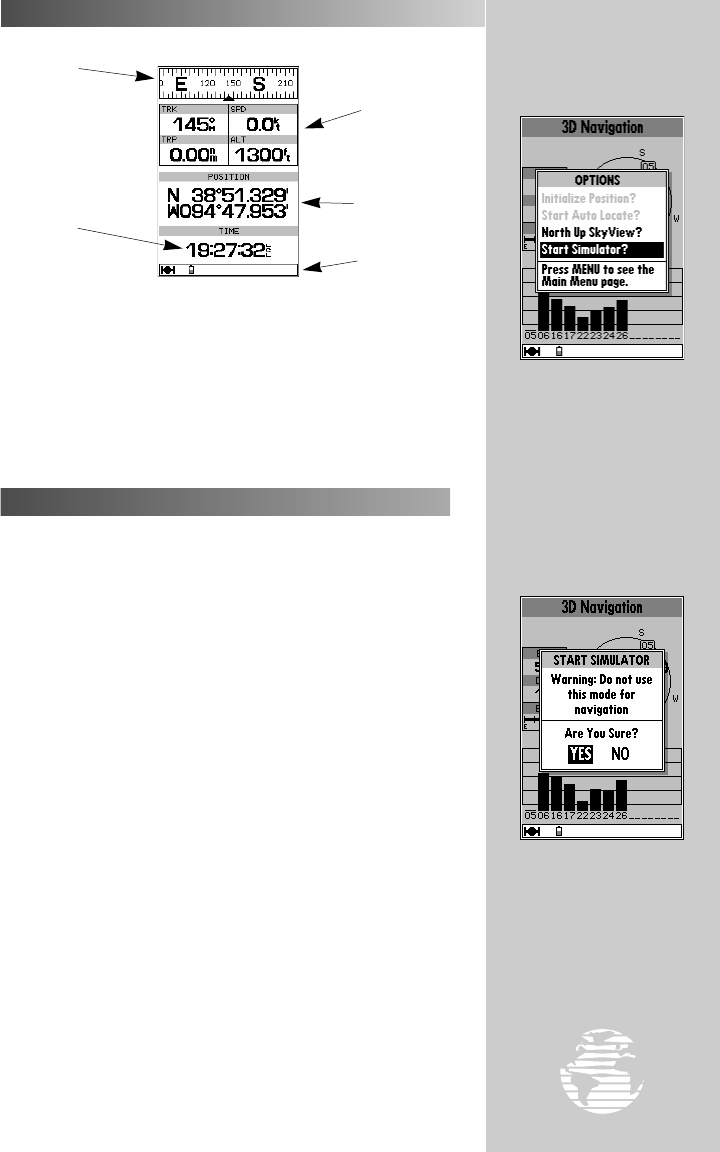
TAKEOFF TOUR
To place the GPSMAP
195 in simulator mode,
press
øø
from the satel-
lite status page and select
‘Start Simulator?’.
To start the simulator,
confirm the simulator
warning by pressing
††
.
Remember, simulator mode
should never be used for
actual navigation!
17
POSITION PAGE
The GPSMAP 195’s position page shows where you are, what
direction you’re heading and how fast you’re going. The compass at
the top of the page indicates your current ground track (or direction
of travel) while you’re moving. The four user-selectable data fields
below the compass show your current ground track and ground
speed, along with a resettable trip odometer and altitude display
(default settings). Your current latitude and longitude, along with a
12/24-hour clock, appear at the bottom of the page.
To continue the takeoff tour and explore the rest of the main pages,
you’ll need to put the GPSMAP 195 in simulator mode.
To place the GPSMAP 195 in simulator mode:
1. Press the
J
or
Q
key (repeatedly) until the satellite status
page is displayed.
2. Press the
O
key. The options page will appear, displaying a menu
of options and functions for the status page.
3. Use the UP or DOWN arrow of the
R
keypad to highlight the ‘Start
Simulator?’ option and press
T
.
4. Press the
T
key to confirm the simulator warning.
WARNING: Keep in mind that the GPSMAP 195 does not track satellites
in simulator mode and should never be used for actual navigation. (The
GPSMAP 195 cannot turn on in simulator mode. If you forget to change back
to normal operation before shutting the receiver off, the next time you use the
receiver it will return to normal operation mode.)
Once the simulator has been started, the status field at the top of
the page will display a ‘Simulating Navigation’ status. Since the
GPSMAP 195 doesn’t receive satellite signals in simulator mode, you
don’t need to be outside anymore. This is a good time to settle into
a comfortable chair, at home or in the office, and continue the rest of
the Takeoff Tour.
!
Graphic
Compass
Data
Fields
Position
Coordinates
Time
of Day
Status Bar
SELECTING SIMULATOR MODE
gps 195 manual C 7/1/99 4:48 PM Page 17


















