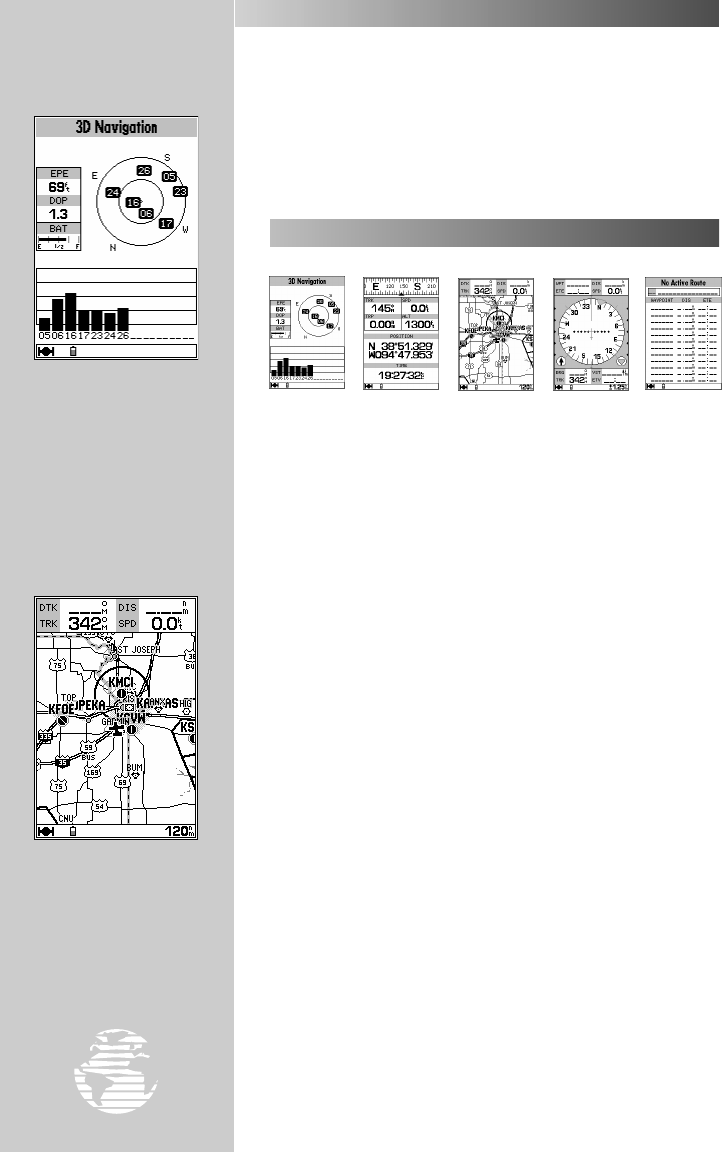
TAKEOFF TOUR
The signal strength bars
indicate how strong the sig-
nal is from each satellite
being received. Taller bars
indicate stronger signals.
During normal use the
GPSMAP 195 will auto-
matically sequence to the
map page once enough
satellites are received to
compute a position fix.
16
SATELLITE STATUS PAGE (cont.)
The satellite sky view and signal strength bars give you an
indication of what satellites are visible to the receiver and whether
they are being tracked. Satellites, numbered from 01 through 32, are
placed on the page indicating their position in the sky. The
signal strength bars indicate how strong the signal is from each
satellite being tracked— the taller the bar, the stronger the signal.
(For more information on the satellite status page, turn to page 46.)
J RRR LLL Q
The satellite status page is one of five main pages displayed on your
GPSMAP 195. All five pages are linked together in a simple chain,
which allows you to scroll through the pages in either
direction using the
J
or
Q
keys. To continue the tour, let’s
move on to the next page, the position page.
To scroll to the next page in sequence:
1. Press the
J
key until the position page is displayed. (Or press
Q
to sequence in reverse order until the position page appears.)
NOTE: During normal use the GPSMAP 195 will automatically sequence
to the map page once enough satellites are received to compute a position fix.
If any keys are pressed during the process of acquiring satellites, it will cancel
this automatic sequence.
?
PAGE SEQUENCE
gps 195 manual C 7/1/99 4:48 PM Page 16


















