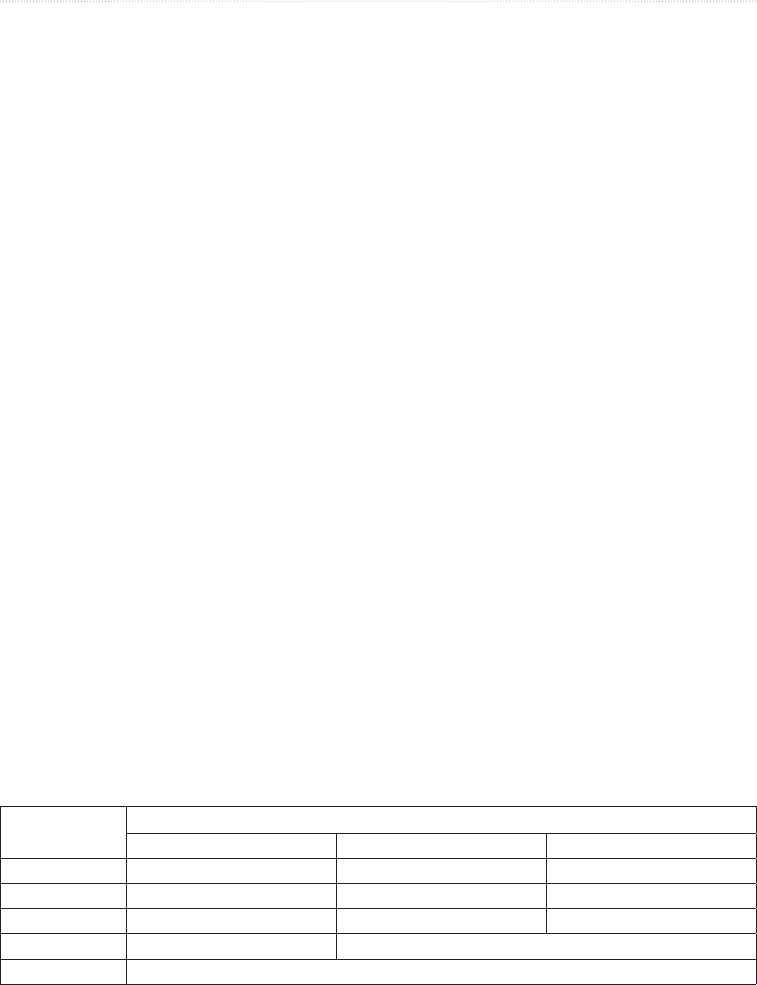
GPSMAP
®
6000/7000 Series Owner’s Manual 85
Radar
About the Range of Radar Signals
The range of the radar signal indicates the length of the pulsed signal transmitted and received by the radar. As
the range increases, the radar transmits longer pulses in order to reach distant targets. Closer targets, especially
rain and waves, also reect the longer pulses, which can add noise to the Radar screen. Viewing information
about longer-range targets can also decrease the amount of space available on the Radar screen for viewing
information about shorter-range targets, unless you are using Dual Range mode (page 75).
Tips for Selecting a Radar Range
• Determine what information you need to see on the radar display. For example, do you need information
about nearby weather conditions or targets and trafc, or are you more concerned about distant weather
conditions?
• Assess the environmental conditions in which the radar is being used. Especially in inclement weather,
longer-range radar signals can increase the clutter on the Radar screen and make it more difcult to
view information about shorter-range targets. In rain, shorter-range radar signals can enable you to view
information about nearby objects more effectively, if the Rain Clutter and FTC settings are congured
optimally.
• Select the shortest effective range, given your reason for using radar and the current environmental
conditions.
Selecting a Radar Range
See “Adjusting the Zoom Scale on the Radar Screen” (page 72).
About Gain and Clutter
The gain controls the sensitivity of the radar receiver. The default setting for the gain, Auto, sets the gain
automatically one time, based on average conditions, the range of the radar signal, and the selected radar
mode. The chartplotter does not readjust the gain automatically in response to changing conditions. To
optimize the radar appearance for specic conditions, manually adjust the gain (page 86).
Clutter is interference caused by the unwanted reection of radar signals off of unimportant targets. Common
sources of clutter include precipitation, sea waves, and nearby radar sources.
Settings Congurations and Radar Type
When using a GMR non-xHD radar, all gain and clutter settings congured for use in one radar mode are
applied to every other radar mode and to the Radar Overlay.
When using a GMR xHD radar, gain and clutter settings congured for use in one radar mode may or may not
be applied to other radar modes, according to this table.
Setting Radar Mode
Harbor, Offshore, Sentry Dual Range: Left Screen Dual Range: Right Screen
Gain Congure separately Congure separately Congure separately
Sea Clutter Congure separately Congure separately Congure separately
Rain Clutter Congure separately Congure separately Congure separately
FTC Congure separately Congure once for both left and right screens
Crosstalk Congure once for all modes


















