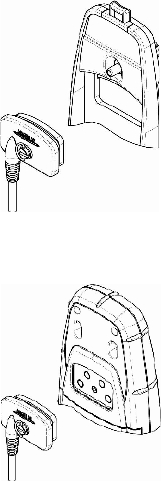
115
Connection to
Mounting Cradle
Direct Connection to
MobileMapper
Connecting MobileMapper to an External
Device
The Data cable can be connected to MobileMapper in two
different ways:
- MobileMapper mounted to the Mounting Cradle: Place
the receiver in the cradle, bottom end first. Snap
MobileMapper down until the release latch locks it in
place. Attach the cable through the opening in the back
of the mounting cradle. It is not necessary to tighten the
captive screw to the receiver, although you may do so for
added security.
- Direct connection to MobileMapper: Using the captive
screw that is attached to the plug, tighten into the back of
the receiver.


















