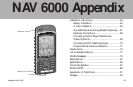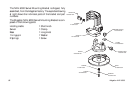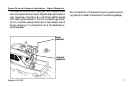Magellan NAV 600064
OUT
MARK
GOTO
ZOOM
ZOOM
ENTER
MAP/CTR
POWER
Installation Instructions
Battery Installation
The NAV 6000 comes with 6AA batteries already installed. To replace batteries, with the unit
turned off, unlock the door at the bottom of the unit by turning both fasteners a 1/4 turn to
the left. Remove the old batteries and insert new ones as shown, paying careful attention
to the polarity. Close the door by readjusting it and turning the fasteners a 1/4 turn
to the right. Even though a capacitor inside the unit can maintain memory for
up to an hour, it is recommended that you replace batteries within a few
minutes to avoid the possibility of losing memory.
You may use standard AA Alkaline batteries or NiCad rechargeable
batteries for powering the NAV 6000. When using NiCads be
aware that they discharge at a faster rate than alkaline batter-
ies as they near a discharged state; therefore it is recom-
mended to replace batteries once the battery icon is
shown to avoid memory loss.