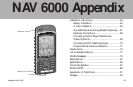Magellan NAV 6000 57
Use the CURSOR KEY to highlight one of the fields and
press ENTER. Use the CURSOR KEY to edit and press
ENTER to confirm.
The softkeys allow you to view the next route, the previous
route, and to scroll page up and page down in the route
currently displayed. The BRG, DST, ETE, ETA and fuel
required for each leg is given. Press QUIT to exit.
Calculating Sunrise/Sunset and Lunar Information
The NAV 6000 allows you to view sunrise/sunset and lunar
phase information for a specific position and date.
Press the MENU softkey, use the CURSOR KEY to high-
light Sun/Moon and press ENTER.
The SUN/MOON screen appears with LOCATION X
highlighted.
Press ENTER.
The LOCATION window ap-
pears.
Select CURRENT POS to view sunrise
and lunar information at the most recent
position fix, or WAYPOINT for any other
position. Press ENTER.
If you select WAYPOINT, the Find Waypoint
function appears which allows you to enter the
name of a waypoint. Search by waypoint name or
icon type, as described under “Finding a Waypoint
in the Waypoint List.”
Press ENTER to confirm.
When the unit is first turned on, the default
setting for location is POS which is the last
computed position, however, the field does not
return to this value unless the unit is turned off.
When the SUN/MOON screen reappears, use the CURSOR
KEY to highlight the date field and press ENTER.
Use the CURSOR KEY to change the
date, if desired, and press ENTER.
Once the date is selected, the sunrise/sunset times and lunar
phase information are displayed.
Press QUIT.
CURRENT POS
WAYPOINT
LOCATION
DATE ENTRY
APR/16/97
Lunar
SUN/MOON
LOCATION POS
DATE APR/16/97
SUNRISE 05:19AM
SUNSET 06:23PM