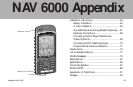Magellan NAV 600056
Turning Track History On or Off
Press the MENU softkey, use the
CURSOR KEY to highlight Track
History and press ENTER.
The TRACK HISTORY menu ap-
pears. Use the CURSOR KEY to highlight Track History
and press ENTER.
Use the CURSOR KEY to turn Track History On or Off
and press ENTER. Press QUIT to exit.
Default setting: On
Choosing the Distance Resolution
Distance Resolution can be selected
in the Track History menu.
Press the MENU softkey, use the
CURSOR KEY to highlight
Track History and press ENTER.
The TRACK HISTORY menu
appears. Use the CURSOR KEY
to highlight Dist Resolution and
press ENTER.
Use the CURSOR KEY to select the desired distance reso-
lution and press ENTER. Press QUIT to exit.
Default setting: 0.1 distance units
Clearing Track Memory
Clearing track memory removes the
track stored in memory that is plot-
ted on the map. To clear track:
Press the MENU softkey, use the CURSOR KEY to high-
light Track History and press ENTER.
The TRACK HISTORY menu appears. Use the CURSOR
KEY to highlight Clear Track Memory, and press ENTER.
A confirmation screen appears. Use the CURSOR KEY to
select Yes or No and press ENTER. Press QUIT to exit.
Trip Planning Function
Press the MENU softkey,
use the CURSOR KEY to
highlight Trip Planning
and press ENTER.
The TRIP PLANNING
screen appears showing the
route number and mes-
sage, SOG, Fuel Flow, and
Departure time of the
route displayed.
Track History
Off
On
YES
NO
Clear Track Memory
Are You Sure?
NEXTRT PREVRT PAGEDN PAGEUP
TRIP PLANNING
Rte 1
LEG
SOG 1
Fuel Flow 10.0/hr
Depart Time 17:30:42 UT
BRG DST FUEL
ETE ETA
347` 4.14 4.15
0h24m 21:27P
260` 3.3 9.92
0h59m 22:02P
103` 10.5 10.3
1h03m 22:05P
1
WPT023
2
WPT024
3
WPT025
&
ENTER to select
QUIT to exit
n
m
n
m
n
m
k
t
Dist Resolution
0.01
0.05
0.1
0.5
1
2
5
10