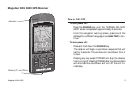Magellan NAV 60008
The DATE ENTRY window appears, prompting you for the
date.
Use the RIGHT/LEFT and UP/
DOWN arrows on the CURSOR
KEY to enter the date and press
ENTER. The display returns to
the SAT STATUS screen.
Within seconds, after being initialized, the NAV 6000 will
acquire its first position fix, displaying the actual latitude and
longitude coordinates of your current position on the NAV 1
screen.
You must have a current position fix in order for
the receiver to compute navigation information. If
you do not have a position fix, the navigation
information will be displayed with dashes until a
position fix is acquired.
The format of the coordinates displayed can be changed. Lati-
tude and longitude (LAT/LON) are expressed in ddd mm.ss,
ddd mm.mm or ddd mm.mmm. The first option uses sec-
onds (there are 60 seconds to one minute of latitude or longi-
tude), while the second and third options use decimal for-
mat. The default format is DDD MM.MM. Other formats
include: UTM, OSGB, TDs, Irish Grid, German Grid, French
Grid, Swiss Grid, Swedish Grid and Finnish Grid.
DATE ENTRY
JUN/05/97
See System Setup for instructions on changing the coordi-
nate system.