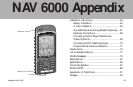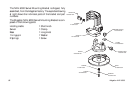Magellan NAV 6000 61
Position coordinates on your receiver do not match the loca-
tion on your map.
Ẅ Make sure that your receiver is set up to use
the same datum as your map. The map da-
tum is generally shown in the map legend. See
Map Datum under System Setup for instruc-
tions on selecting the map datum in your re-
ceiver.
Position fix fluctuates
Ẅ Small changes in the position coordinates and
elevation are normal. They are caused by sev-
eral variables, including the geometric quality
of the fix and the effects of SA. Geometric qual-
ity is a measurement of the probable accuracy
of a fix based on the position of the satellites
being used in relation to each other.
Unit does not recognize C-card installed
Ẅ Make sure the C-card is mounted all the way
into the C-card slot so it is locked in place.
ẅ Check the C-card contacts to make sure they
are clean. If dirt is collected on the gold con-
tacts, use a soft dry cloth to wipe the dirt away.
If you are experiencing a problem that is not described above,
please contact Magellan Technical Support for assistance at
Tel.: (909) 394-5000 or Fax: (909) 394-7070. Technical Sup-
port engineers are available from 8 a.m. to 5 p.m. Pacific Stan-
dard Time.
If none of the above fixes the problem, as a last resort, you
may attempt Memory Reset to “Clear All Memory,” includ-
ing waypoints, routes and GPS initialization information.
Clear All Memory can be done under the Function Menu -
Memory Reset or if the problem is such that you can’t access
the Menu functions, follow this procedure:
With the unit on, press the QUIT, GOTO and MAP/CTR
keys simultaneously.