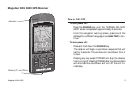Magellan NAV 6000 7
Pressing the QUIT key before initializing returns
to the SAT STATUS screen without changing the
initial position.
The ELEVATION ENTRY window appears, prompting you
for the elevation.
Use the RIGHT/LEFT and UP/
DOWN arrows on the CURSOR
KEY to enter the elevation and
press ENTER. (If you do not
know your elevation, simply press
ENTER.)
The TIME ENTRY window appears, prompting you for the
time.
Use the RIGHT/LEFT and UP/
DOWN arrows on the CURSOR
KEY to enter the time, select AM
or PM and press ENTER.
Initialization proceeds according to the time
format selected. The default format is 12-hour
AM/PM, however, you may choose 24-hour or
UTC time format under the Setup Menu. See
Setting the Time Format
Use the CURSOR KEY to move the cursor to your present
geographic area on this map. Use the ZOOM IN /ZOOM
OUT keys to help you determine whether the cursor is
active in the right part of the globe. (Some basic knowl-
edge of continental land masses is helpful.)
If the cursor is not in your region of the world, press ZOOM
OUT repeatedly, then use the CURSOR KEY to move the
cursor to your present geographic area and use the ZOOM
IN key repeatedly to zero in on your present location.
When you have placed the cursor near your current loca-
tion (within 300 miles), press ENTER, as you are instructed
by the help bar.
The receiver records the coordinates of the cursor position
where ENTER was pressed as the starting point from which
it searches for available satellites. When it begins receiving
signals from satellites, this approximate coordinate position
will be updated to reflect your actual position.
Or
Press the TYPEIN softkey to display the COORDINATE
ENTRY window. Use the RIGHT/LEFT and UP/DOWN
arrows on the CURSOR KEY to enter the coordinates and
press ENTER.
ELEVATION ENTRY
01098
F
T
TIME ENTRY
09:02
AM