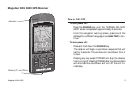Contents
Introduction 1
Packing List 1
Conventions Used in this Manual 2
Commonly Used Terms 2
Getting Started 3
Magellan NAV 6000 Description 3
Language Selection 4
Power ON/OFF 5
Adjusting Contrast 6
Adjusting Backlighting 6
First Time Use - Initializing the Receiver 6
Tutorial 9
Reference 15
General Usage 15
Turning the Receiver ON/OFF 15
Cancelling an Operation 16
Inputting Data 16
Adjusting Contrast 16
Adjusting Backlighting 16
Root Screens 16
Satellite Status Screen 17
Map Screen 19
Setting the Map Scale 20
Using the Cursor Key on the Map Screen 21
Map Orientation 21
Plotter Mode 22
Viewing Waypoint and Navaid Attributes 23
Finding Distance and Bearing from a Point
on the Map 25
NAV 1 Screen 25
Customizing the Nav 1 Screen 26
NAV 2 Screen 26
Customizing the Nav 2 Screen 26
Pointer Screen 27
Waypoints 28
Creating a Waypoint 28
Saving the Cursor Position as a Waypoint 28
Saving the Current Position Fix as a Waypoint 29
Modifying Waypoint Data Fields 29
Finding a Waypoint in the Waypoint List 30
Viewing a Waypoint from the Waypoint List 30
Editing a Waypoint from the Waypoint List 31