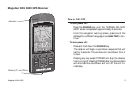Magellan NAV 6000 5
Magellan NAV 6000 GPS Receiver
Power ON/OFF
To turn power on :
Press the POWER key until the “MAGELLAN NAV
6000” screen is displayed (approximately 5 seconds).
From the navigation warning screen, press one of the
softkeys for a different language or press ENTER to con-
tinue.
To turn power off :
Press and hold down the POWER key.
The receiver will begin a countdown sequence that will
last for 5 seconds. The window will countdown from 4
to zero.
Pressing any key except POWER will stop the receiver
from turning off. Pressing POWER after countdown starts
will eliminate the countdown and turn off the unit im-
mediately.
Antenna
Battery/C-card Door