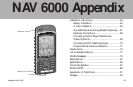Magellan NAV 600060
Troubleshooting
The following is a brief guide to some of the problems that
might be encountered while using the Magellan NAV 6000
and what you can do to correct them.
Receiver will not turn on
Ẅ If the receiver is being powered by batteries,
make sure that they are fully charged. In addi-
tion, make sure that the battery door is closed
and both fasteners are secured.
ẅ If the receiver is being powered externally, it
may not have been hooked up correctly to ex-
ternal power, or the external power source is
not working. Check the connections, and be
sure the external power source is working. The
power supply used or the circuit breaker that
the unit is connected to should be rated for at
least 0.5A at 12V.
Use only the Magellan Power/Data Cable to
connect the receiver to external power.
Ẇ Press power key.
Receiver will not compute a position fix
Ẅ Make sure that the antenna at the top of the
unit has a clear, unobstructed view of the sky.
ẅ If using an external antenna, check the antenna
connections. Make sure the coaxial cable is
firmly secured to the back of the unit. Check
along the length of the cable to make sure it is
not cut. With a voltmeter, you may also mea-
sure the voltage output from the unit to the
antenna, which should be 5 ± 0.25 VDC be-
tween the center conductor and the shield of
the SMB connector. (Make sure you don’t short
the center conductor and the shield while you
are checking the voltage.) In addition, the an-
tenna needs to be mounted such that it has a
clear view of the sky.
Ẇ Have you moved more than 300 miles with
the receiver off since your last position fix? If
so, the receiver may need to be reinitialized.
ẇ If the unit is not receiving any signals, turn
unit off and on, then reinitialize.
Ẉ If none of the above works, do a Memory Re-
set. Select memory Reset under Function menu
and execute the “Clear All Memory.”
WARNING: This will clear the unit’s
memory including waypoints, routes, GPS
initialization, and settings.