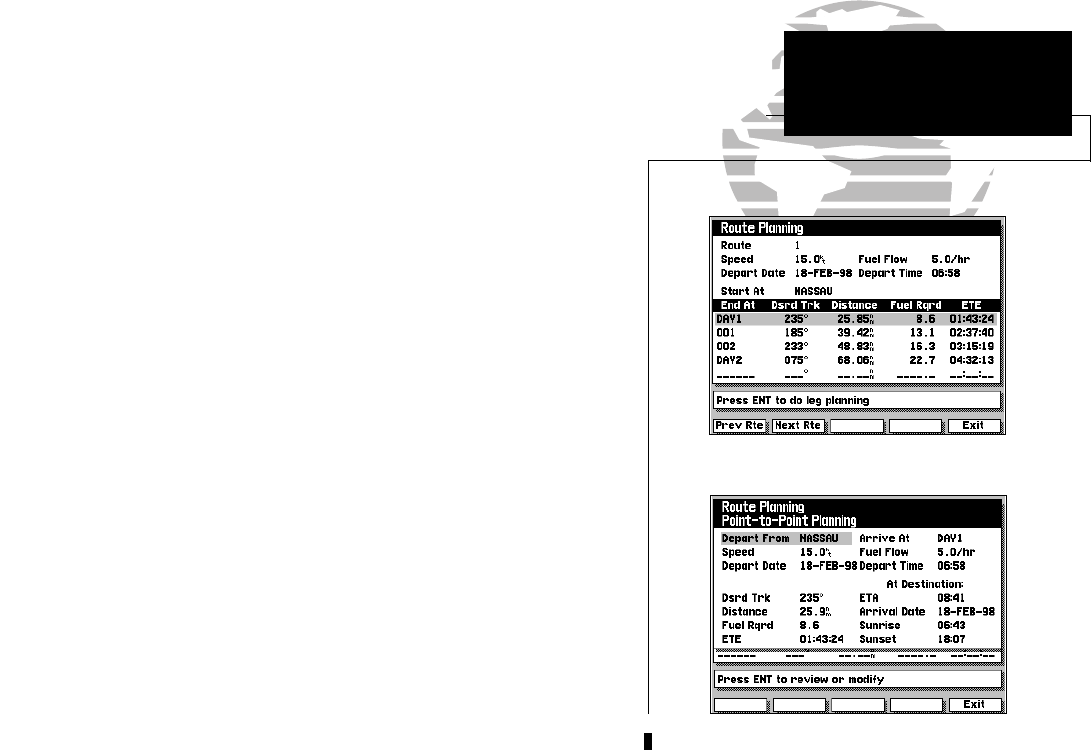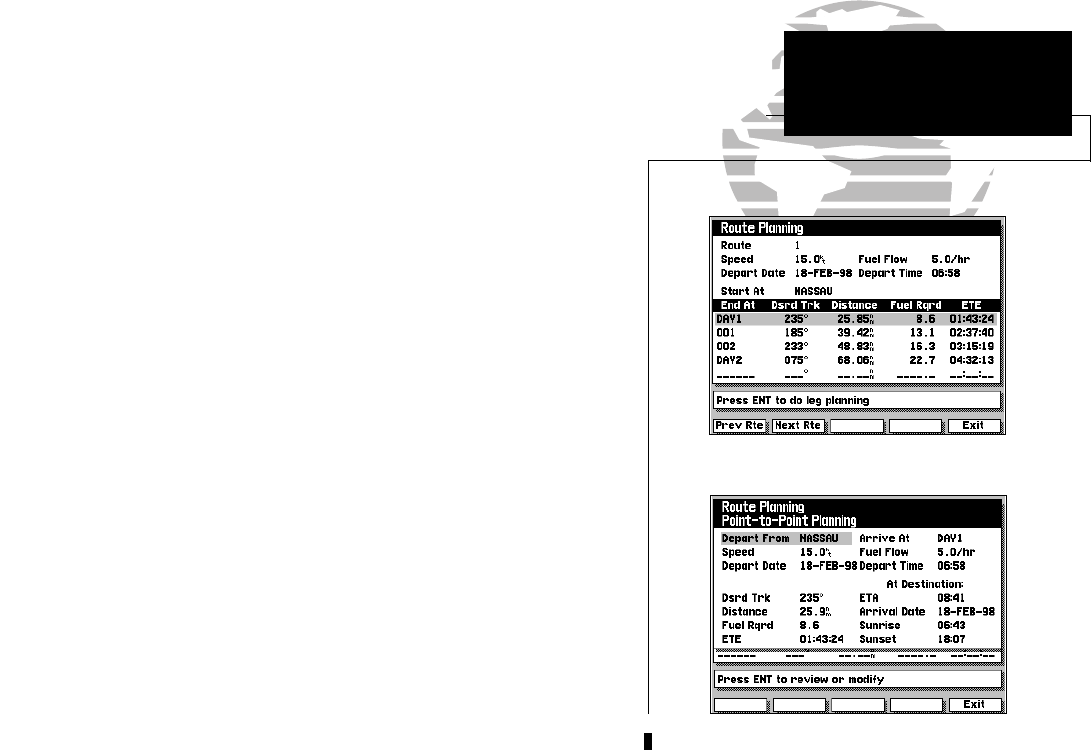
57
The GPSMAP system features a route planning window that will calculate
and display the desired track and distance to route waypoints, along with the
total fuel required and estimated time enroute (ETE).
To use the route planning mode:
1. Highlight the Route Trip Planning option from the Auxiliary Options window and
press the C key.
2. Use the PREV RTE and NEXT RTE softkeys to select a route.
3. Highlight the speed field and enter a speed for your trip.
4. Highlight the fuel flow field and enter a units per hour flow.
5. Highlight the departure date field and enter a date.
6. Highlight the departure time field and enter a departure time.
The starting route waypoint is indicated under the departure date field, with
a list of the remaining route waypoints in sequence below. The distance, fuel
required and ETE displayed are the total values from the starting waypoint to
each listed waypoint, with the desired track representing the course between
any two route waypoints.
From the route waypoint list, you can use the
K keypad to scroll through
the entire list and review individual route legs by highlighting the desired
destination waypoint and pressing the
C key.
The Point-To-Point route planning window lets you review leg totals for
distance, fuel required and ETE. The estimated time of arrival (ETA), along
with the sunrise and sunset at your destination are also displayed. You can use
the leg planning window to perform additional speed, fuel and time calcula-
tions. To return to the main route planning page, press the EXIT softkey.
SECTION
9
AUXILIARY MENU
Route Trip Planning
215225manb.qxd 4/27/00 9:22 AM Page 57