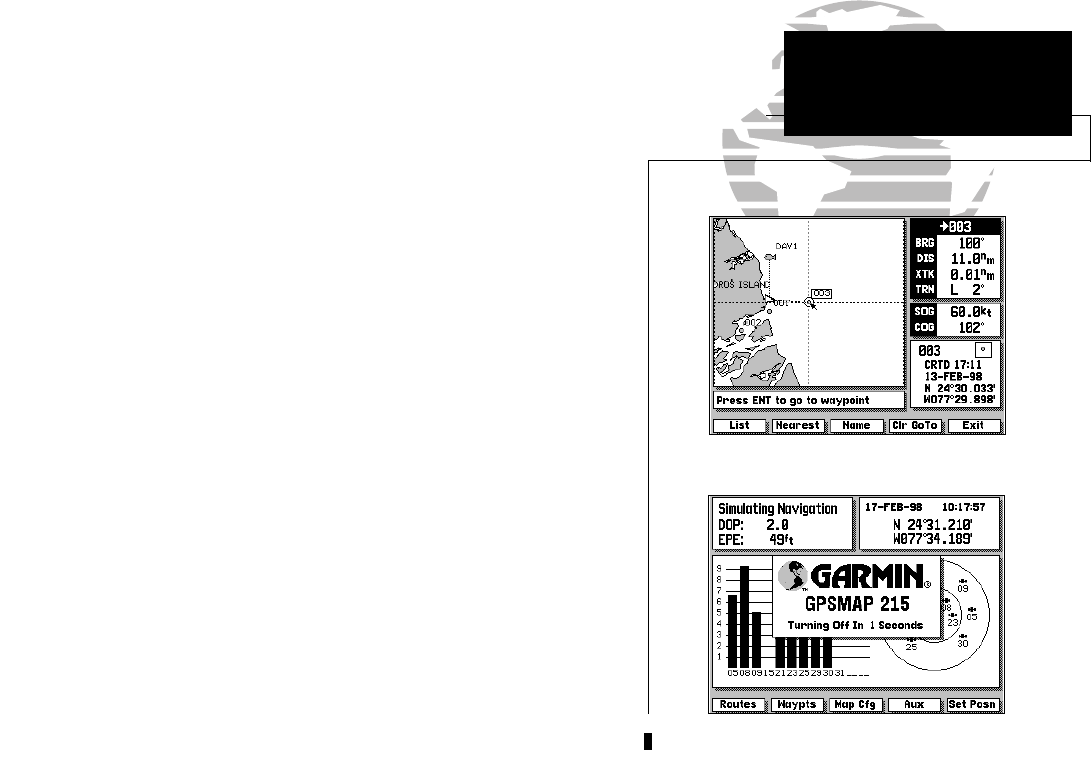
13
The GPSMAP will now provide you with steering guidance to your new
waypoint. To stop navigation to a GOTO destination, clear the active GOTO:
1. Press the D key.
2. Press the CLR GOTO softkey. (Note that in simulator mode, navigation will
continue along the previously defined course over ground.)
Congratulations! You’ve now gone through the basic operation of the
GARMIN GPSMAP system. Your new unit is a powerful navigation device
with many advanced features not covered in the tour.
Now that you have a working knowledge of the unit, use the reference section
of this manual to help you with advanced navigation and setup functions. The
reference section is organized by topic, so you can quickly find instructions for
performing specific functions, including the installation and use of G-chart
TM
electronic navigation charts.
To turn your GPSMAP off:
1. Press and hold the left side of the J key for three seconds.
Thank you for choosing the GARMIN GPSMAP Navigation System. We
hope it will be a useful navigation tool for you wherever you may travel. If
you have any questions or comments about its use, please call our Product
Support staff at 913-397-8200. You may also FAX our Product Support staff
at 913-397-8282.
Press CLR GOTO to stop navigation.
GPSMAP TOUR
Power Off
215225manb.qxd 4/27/00 9:22 AM Page 13


















