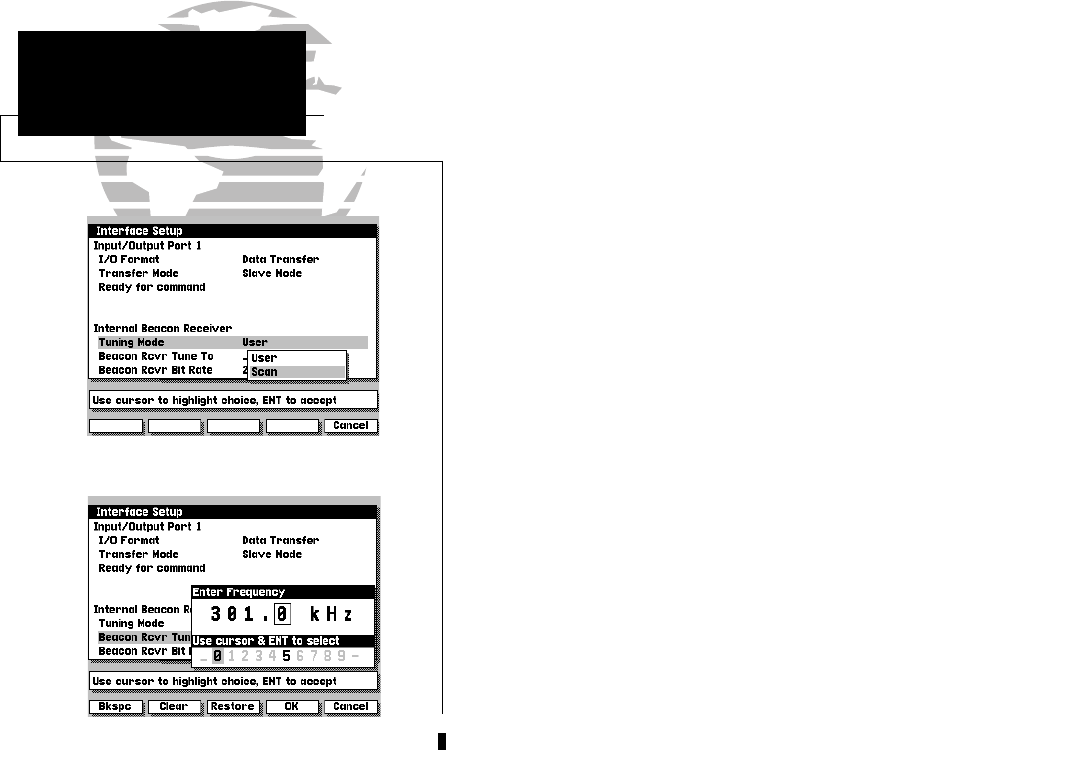
When equipped with a built-in beacon receiver or external DGPS receiver,
the GPSMAP system can automatically scan for the DGPS beacon signal or you
may manually enter a frequency and bit rate. DGPS status will be displayed on
the Satellite Status Page (only when the unit is in 2D or 3D nav mode), along
with the, signal-to-noise ratio (SNR) and distance to transmitter (if available).
If your GPSMAP contains an internal DGPS beacon receiver, it is not
necessary to select ‘GARMIN DGPS’ or ‘RTCM In/NMEA Out’ from the
Interface Setup Menu. The GPSMAP will automatically display the frequency
and bit rate settings for the beacon receiver at the bottom of the Interface Setup
Menu. The DGPS beacon transmitters are operated by the U.S. Coast Guard (or
similar government agency in other countries), which is responsible for their
accuracy and maintenance. For DGPS transmitter problems or to find the most
updated list of frequencies & coverage areas, contact your local USCG, or see
their web site at http://www.navcen.uscg.mil/.
To have the unit automatically scan for a frequency:
1. With the unit set to ‘Garmin DGPS’ or ‘RTCM In/NMEA Out’, use the
K key to highlight the “Tuning Mode” field and press
C
.
2. Highlight ‘Scan’ and press
C
. The numbers in the “ Tune To” and
“Bit Rate” Beacon Rcvr fields will change as the unit scans from
284 kHz to 325 kHz 200 bit rate, then 100, at 6-second intervals.
To manually enter a frequency and bit rate:
1. With the unit set to ‘Garmin DGPS’ or ‘RTCM In/NMEA Out’, use the
K key to highlight the “Tuning Mode” field and press
C
.
2. Highlight ‘User’ and press
C
.
3. Highlight the “Tune To” or “Bit Rate” Beacon Rcvr fields, press
C
, then enter a frequency or bit rate and press
C
when done.
54
SECTION
9
AUXILIARY MENU
Interface Settings
Interface Formats
Internal DGPS unit shown.
Internal DGPS unit shown.
215225manb.qxd 4/27/00 9:22 AM Page 54


















