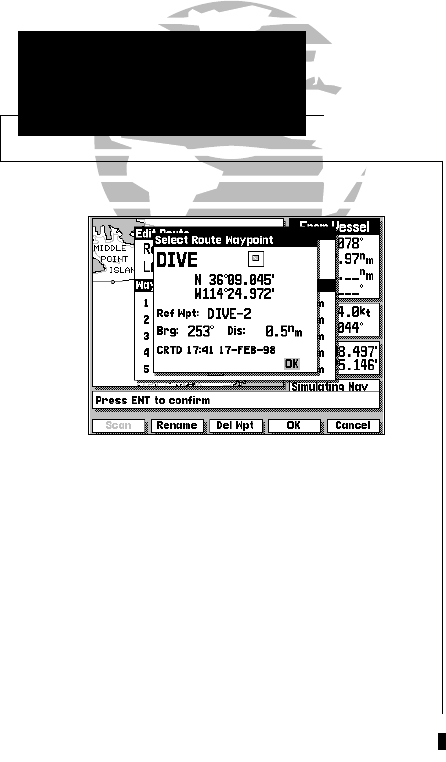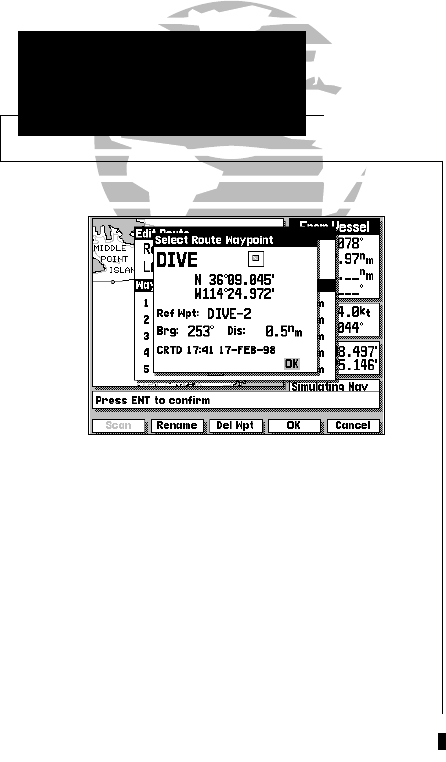
The Select Route Waypoint window also lets you rename a route waypoint, or
delete a waypoint from system memory (‘active to’ waypoints cannot be deleted).
To rename a route waypoint:
1. Press the RENAME softkey.
2. Use the K keypad to enter the new name.
3. Press the OK softkey to accept the new waypoint name.
To delete a route waypoint from system memory:
1. Press the DEL WPT softkey.
2. Press the C key to confirm the delete waypoint warning.
The last two functions of the Edit Route window (described on pages 42-43)
are removing and inserting route waypoints from the route waypoint list.
To remove a route waypoint from the list:
1. Using the K keypad, highlight the waypoint you want to remove from the route.
2. Press the REMOVE softkey.
To insert a route waypoint in the list:
1. Use the K keypad to highlight the existing route waypoint position where you
want the new waypoint to appear.
2. Press the INSERT softkey.
3. To insert a waypoint from the main waypoint list, press the SCAN softkey, use
the K keypad to select a waypoint and press the C key twice.
4. To enter a new waypoint, press the C key, use the K keypad to enter the
new waypoint name and press the OK softkey.
5. Enter the waypoint position and data and press the OK softkey.
From the Select Route Waypoint window, you
can also determine the distance and bearing
between the route waypoint shown and any
other waypoint in memory.
To use the reference waypoint function:
• Highlight the ‘Ref Wpt’ field
• Press the SCAN softkey
• Use the K keypad to scroll through and
find the desired waypoint
The distance and bearing will now be
displayed below the reference waypoint field.
44
SECTION
8
ROUTES
Editing Routes by Text
215225manb.qxd 4/27/00 9:22 AM Page 44