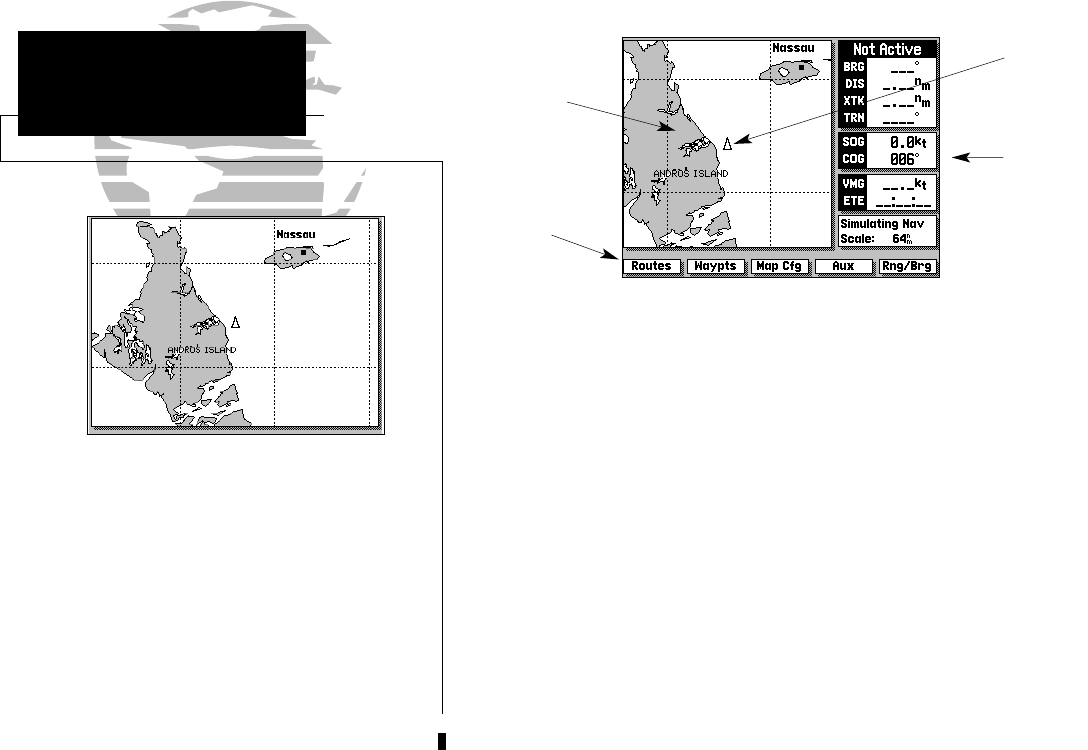
The Data Window (at the right side of the
screen) and the Softkey Menu Display (at the
bottom of the screen) may be turned off for a
full page display of cartography:
• To turn the Data Window off, press B.
• To turn the Softkey Menu off, press G.
4
The GPSMAP system is built around a powerful graphical Map Page. The
Map Page combines digital electronic charting with a complete display of
important navigational data and easy access to advanced features. After
completing the tour, you’ll be able to perform most navigation, waypoint and
route functions directly from the Map Page. Before we start creating waypoints
and routes, let’s take a brief look at its various features and displays.
The Map Page can be broken down into three main sections: map display,
data window and softkey menu.
The map display shows your boat as a wedge icon on an electronically
generated chart, complete with geographic names, markers, buoys and depth
contours. It also displays your track, routes and nearby waypoints. An
on-screen target cursor lets you pan to other map areas, determine the range
and bearing to a position and perform various route and waypoint functions.
The data window provides a digital display of navigation data, in relation
to your present position, the target cursor position or a particular waypoint.
Map Display
Softkey
Menu
Data
Window
Boat
Icon
GPSMAP TOUR
Map Page
215225manb.qxd 4/27/00 9:22 AM Page 4


















