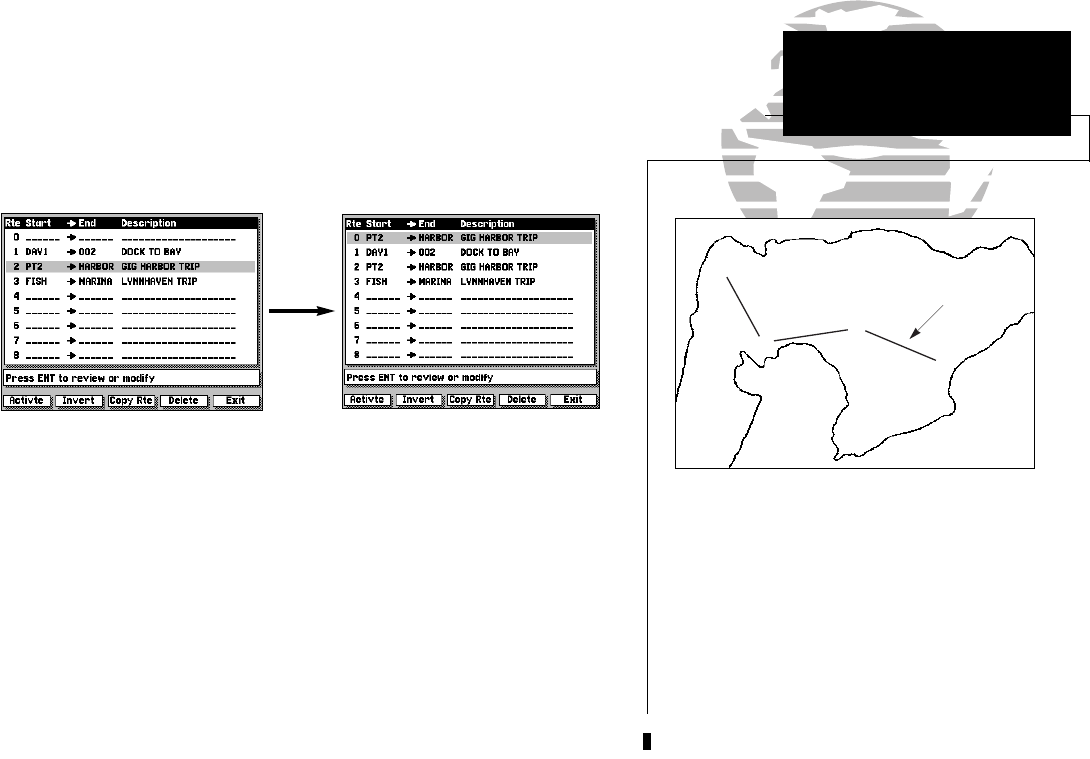
Routes are broken down and navigated in
smaller segments called ‘legs’. The waypoint
you are going to in a leg is called the ‘active
to’ waypoint, and the waypoint immediately
behind you is called the ‘active from’
waypoint. The line connecting the ‘active to’
and ‘active from’ waypoint is referred to as
the ‘active leg’.
When a route is activated in the GPSMAP
system, the route leg closest to your position is
automatically selected as the ‘active leg’.
Waypoint 2
(“active to” waypoint)
Waypoint 1
(“active from” waypoint)
“Active Leg”
«
«
«
«
ê
37
The GARMIN GPSMAP system lets you create and store up to 20 reversible
routes with up to 50 waypoints each. Routes can be created and modified right
from the Map Page, allowing you to see each route graphically on-screen as
you create, review, modify or navigate the route. The GARMIN route system is
a powerful and extremely flexible system that you’ll want to master to get the
most out of your GPSMAP system.
Each route in the GPSMAP system has its own route number. Routes 1
through 19 are used as storage routes, with Route 0 always serving as the
active route you are navigating. When you activate a route, the storage route
you are activating is simply copied into Route 0, the active route.
This feature lets you modify your active route while you navigate, without
changing the storage route you activated. When you are finished navigating
the active route, simply delete Route 0 by pressing the DELETE softkey (you
still have the original route in storage) to stop navigating the active route. To
store a modified Active Route, copy Route 0 to an empty storage route.
SECTION
8
ROUTES
Overview
When a route is activated or inverted, it is copied into Route 0. The original route
remains intact in its original storage route.
215225manb.qxd 4/27/00 9:22 AM Page 37


















