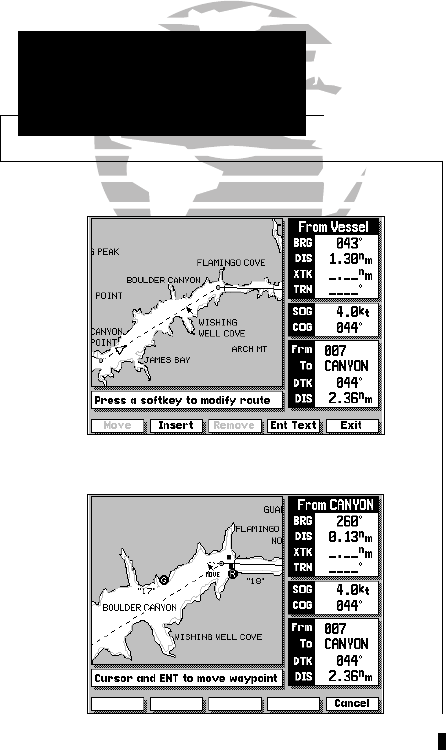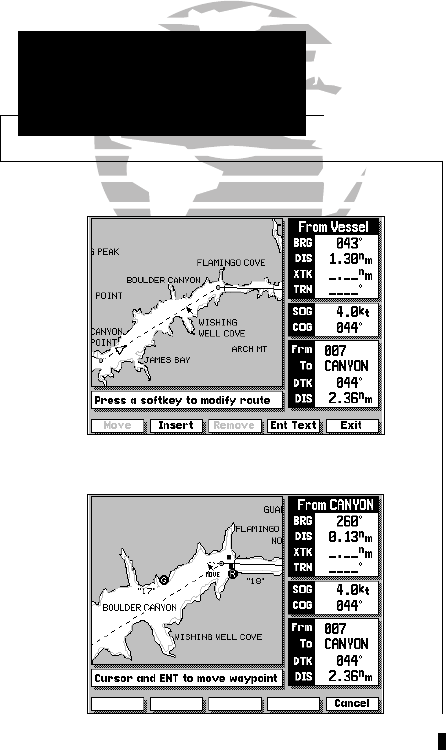
The next softkey in the route review mode allows you to modify a route by
moving, inserting or removing route waypoints on screen or editing a route
through a text review window.
To modify the on-screen route:
1. Select the route review mode for the desired route, as described on page 38.
2. Press the MODIFY softkey.
Once you have pressed the MODIFY softkey, you’ll notice that you have a
new set of softkeys below the map display:
• The MOVE softkey allows you to move the position of any route
waypoint on screen.
• The INSERT softkey will let you add a new route waypoint before the
first route waypoint, add a new route waypoint after the last route
waypoint or add a new waypoint anywhere in between.
• The REMOVE softkey will let you delete any waypoint from the route
and adjusts the route legs accordingly.
• The ENT TEXT softkey provides an editing window to add a comment;
review, insert or remove waypoints; or activate/invert the route.
• The EXIT softkey returns you to the route review mode.
To move an on-screen waypoint:
1. Use the K keypad to snap to the waypoint you want to move.
2. Press the MOVE softkey.
3. Use the K keypad to move the arrow cursor to the new waypoint position.
4. Press the C key to complete the move.
40
SECTION
8
ROUTES
Modifying Routes
Moving Route Waypoints
215225manb.qxd 4/27/00 9:22 AM Page 40