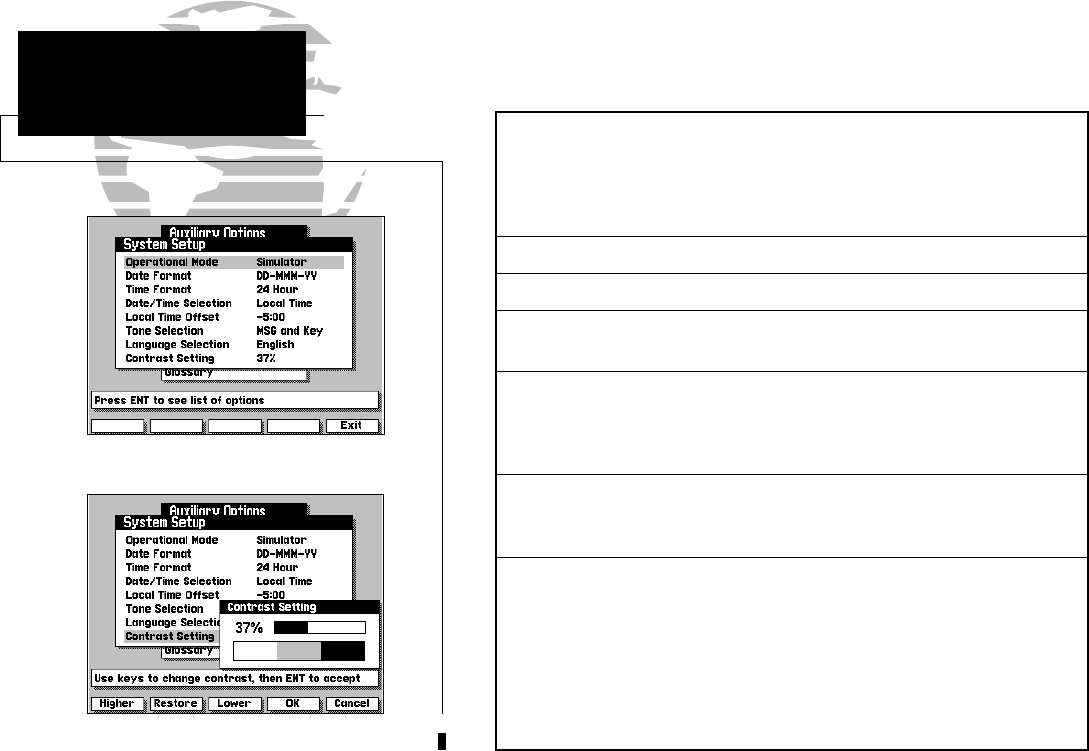
Operational Mode lets you select between normal operation and simulator
mode. The GPSMAP system does not track satellites in simulator mode, and
should not be used for actual navigation. Waypoints and routes created in
simulator mode are saved in memory and are available for use in normal mode. While
the GPSMAP is acquiring satellites, an AutoLocate™ mode selection is also available.
Date Format selects format between date/month/year and month/date/year.
Time Format allows selection of 12- or 24-hour time display.
Date/Time Selection lets you choose to display the date and time in universal
(UTC or Greenwich Mean Time) time or local time offset from UTC time.
Local Time Offset provides a data entry field to enter the time difference
between UTC time and the local time. See Appendix E for a list of time offsets.
Note that entering an offset will not automatically display local time. The local
time setting above (under Date/Time Selection) must also be selected.
Tone Selection lets you select an audible tone to sound for messages and key-
stroke confirmation, messages only, or not to sound at all. (The tone selection
does not affect external alarm operation.)
Contrast Setting provides a slide bar to adjust the LCD screen contrast to com-
pensate for changes in temperature or lighting conditions. Keeping the contrast at
the lowest acceptable setting will prolong the life of the display.
To adjust the contrast setting:
1. Use the HIGHER or LOWER softkeys or the K keypad to adjust the contrast.
2. Press the C key to confirm the new setting. Pressing the RESTORE softkey
before confirmation will restore the previous contrast value.
48
The system setup submenu is used to select the operating mode, date and
time formats, tone preferences and display contrast.
SECTION
9
AUXILIARY MENU
System Setup
Options
215225manb.qxd 4/27/00 9:22 AM Page 48


















