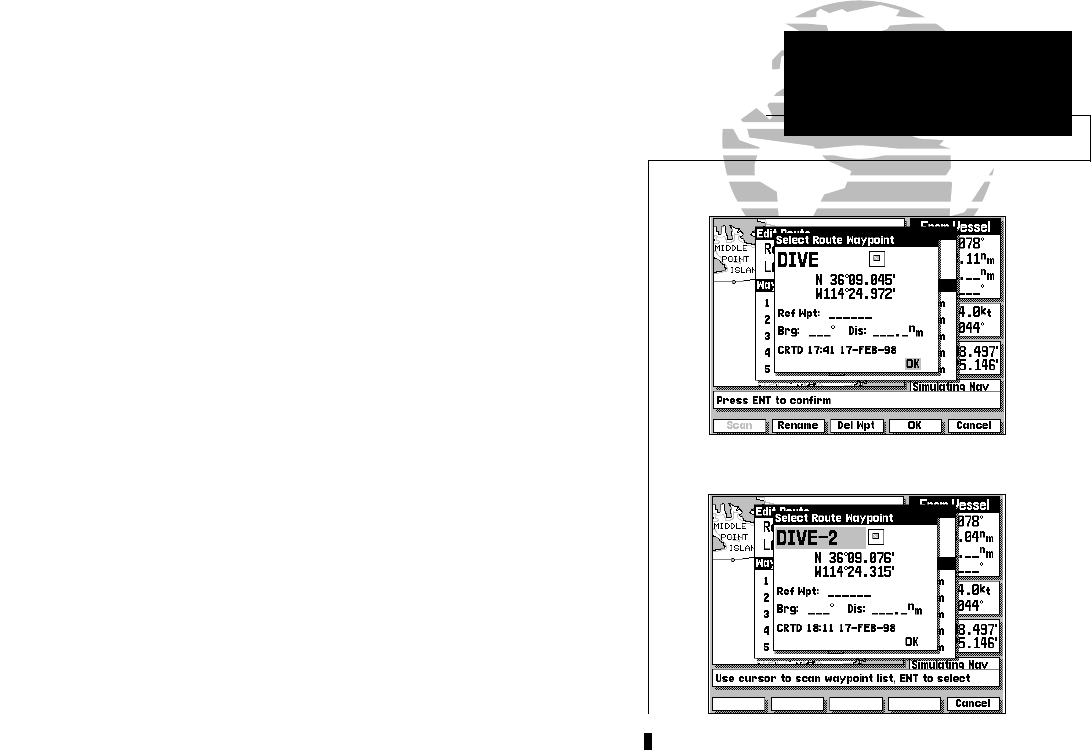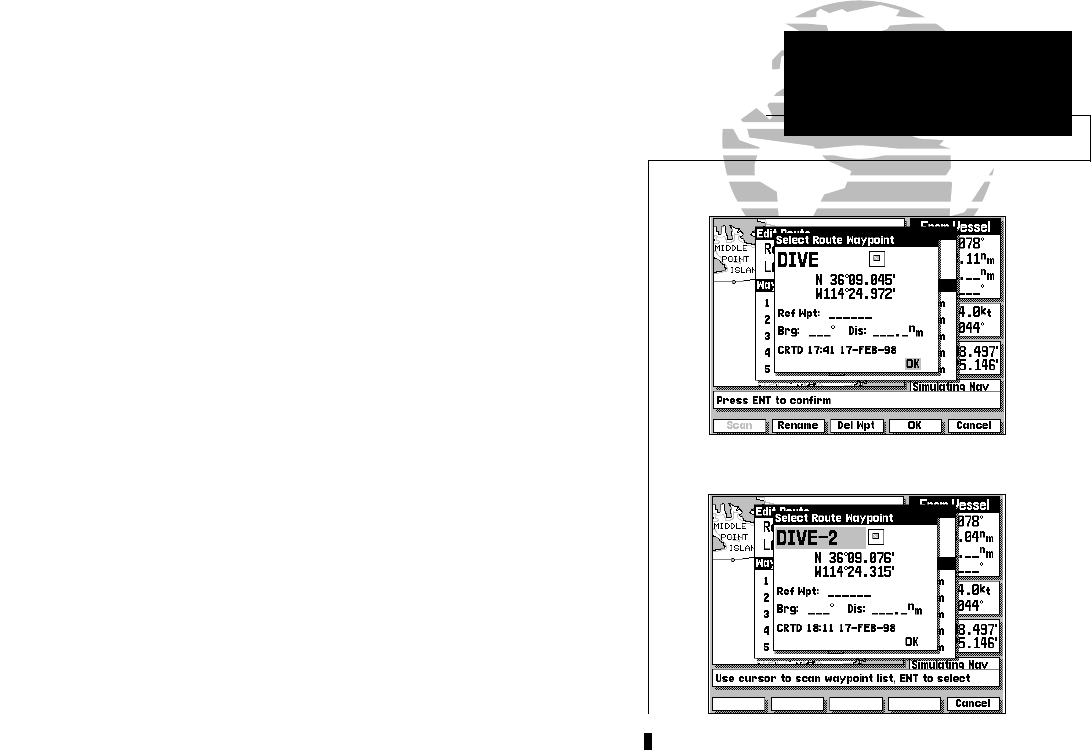
The Edit Route window will also let you scroll through the list of route
waypoints, review each waypoint, and change waypoint information.
To review a route waypoint:
1. Select the Edit Route window using either method described on page 42.
2. Use the K keypad to scroll through and select the waypoint to be reviewed.
3. Press the C key to display additional information for the selected waypoint.
4. Press the OK softkey to return to the Edit Route window. The field highlight will
automatically scroll to the next route waypoint on the list.
With the additional waypoint information displayed (on the Select Route
Waypoint window), you may change the name, symbol, position or comment
by highlighting the appropriate field and entering new information. You can
also replace any route waypoint with an existing or entirely new waypoint.
To replace a route waypoint with another stored waypoint:
1. Use the K keypad to highlight the waypoint name field.
2. Press the SCAN softkey.
3. Use the K keypad to scan the waypoint list and select a new waypoint.
4. Press C to return the cursor to the OK prompt.
5. Press C to confirm the replacement waypoint.
To replace a route waypoint with a new waypoint:
1. Use the K keypad to highlight the waypoint name field.
2. Press the C key and use the K keypad to enter the new waypoint name.
3. Enter the waypoint position (and any other data) and press the OK softkey.
43
SECTION
8
ROUTES
Reviewing & Editing
Routes by Text
215225manb.qxd 4/27/00 9:22 AM Page 43