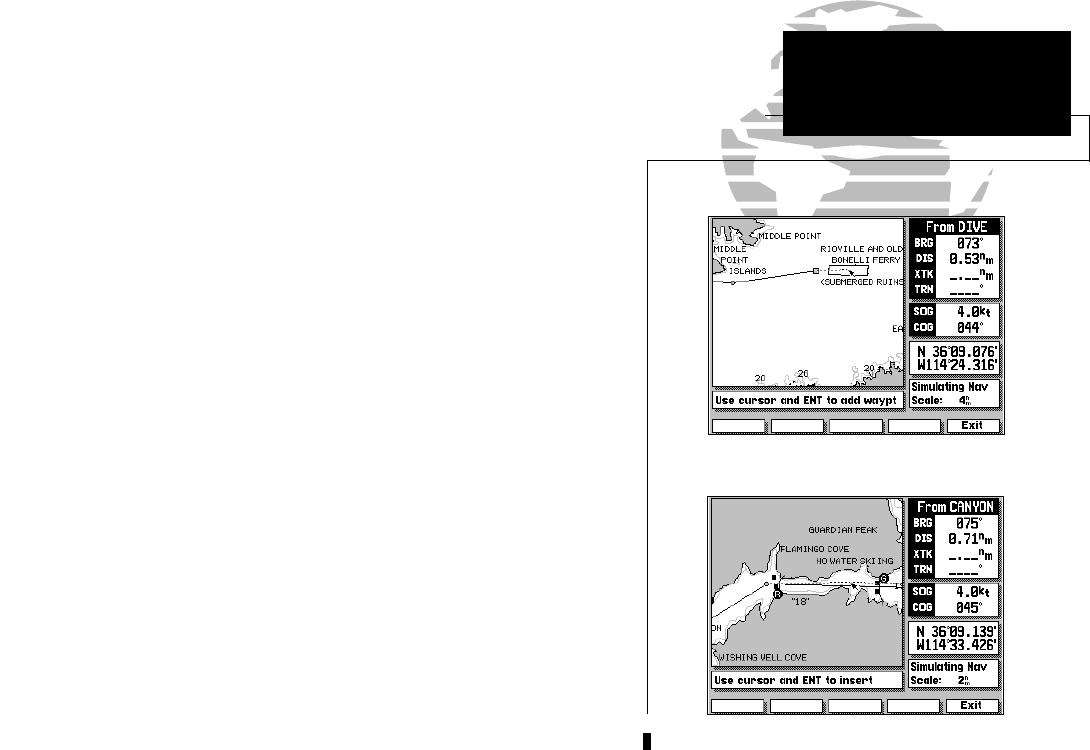
41
The INSERT softkey allows you to add a waypoint before the first route
waypoint or after the last route waypoint; or add a new route waypoint to an
existing route leg.
To insert a new starting or ending route waypoint:
1. Use the K keypad to snap to and highlight the first or last route waypoint.
2. Press the INSERT softkey.
3. Use the K keypad to move the arrow cursor to the new waypoint position.
4. If the new waypoint position is not an existing waypoint, confirm the New Route
Waypoint by highlighting the ‘OK’ prompt and pressing the C key.
5. Press the C key to complete the insertion.
6. Press the EXIT softkey to return to the route modification mode.
To insert a new waypoint in an existing route leg:
1. Use the K keypad to snap to and highlight a route leg.
2. Press the INSERT softkey.
3. Use the K keypad to move the arrow cursor to the new waypoint position.
4. If the new waypoint position is not an existing waypoint, confirm the New Route
Waypoint by highlighting the ‘OK’ prompt and pressing the C key.
5. Press the C key to complete the waypoint insertion. Two route legs (one
going to the new waypoint and another from the new waypoint) will now
replace the original single route leg.
SECTION
8
ROUTES
Inserting New Route
Waypoints Graphically
215225manb.qxd 4/27/00 9:22 AM Page 41


















