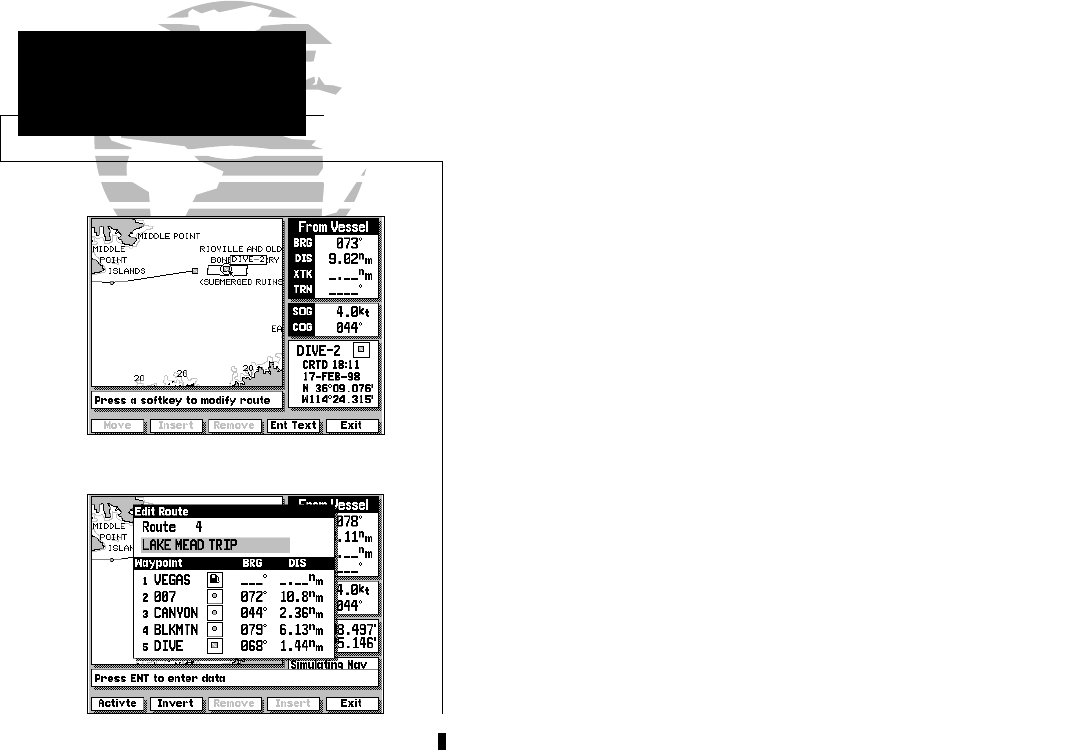
To remove a route waypoint:
1. Use the K keypad to snap to and highlight the waypoint you want to remove.
2. Press the REMOVE softkey.
The ENT TEXT softkey will display a text editing window where you may
add a route comment, insert or delete waypoints or review any waypoint of
the on-screen route. You can also activate or invert the route using the
ACTIVTE or INVERT softkeys available from the Edit Route window.
To display the Edit Route window:
1. Press the ENT TEXT softkey.
The Edit Route window will appear with the route comment field highlight-
ed. The waypoint list shows the route waypoints in sequence, with the way-
point name, symbol, and bearing and distance between waypoints indicated.
To enter a route comment:
1. Highlight the comment field and press the C key.
2. Use the K keypad to enter your comment.
3. Press the OK softkey to accept the comment.
4. Press the EXIT softkey to return to the modify mode.
5. Press the EXIT softkey again to return to the route review mode.
You can also quickly access the Edit Route window and add a route com-
ment after a route has been created by pressing the TXT RVW softkey from the
route review mode.
42
SECTION
8
ROUTES
Removing Waypoints
Route Comments
215225manb.qxd 4/27/00 9:22 AM Page 42


















