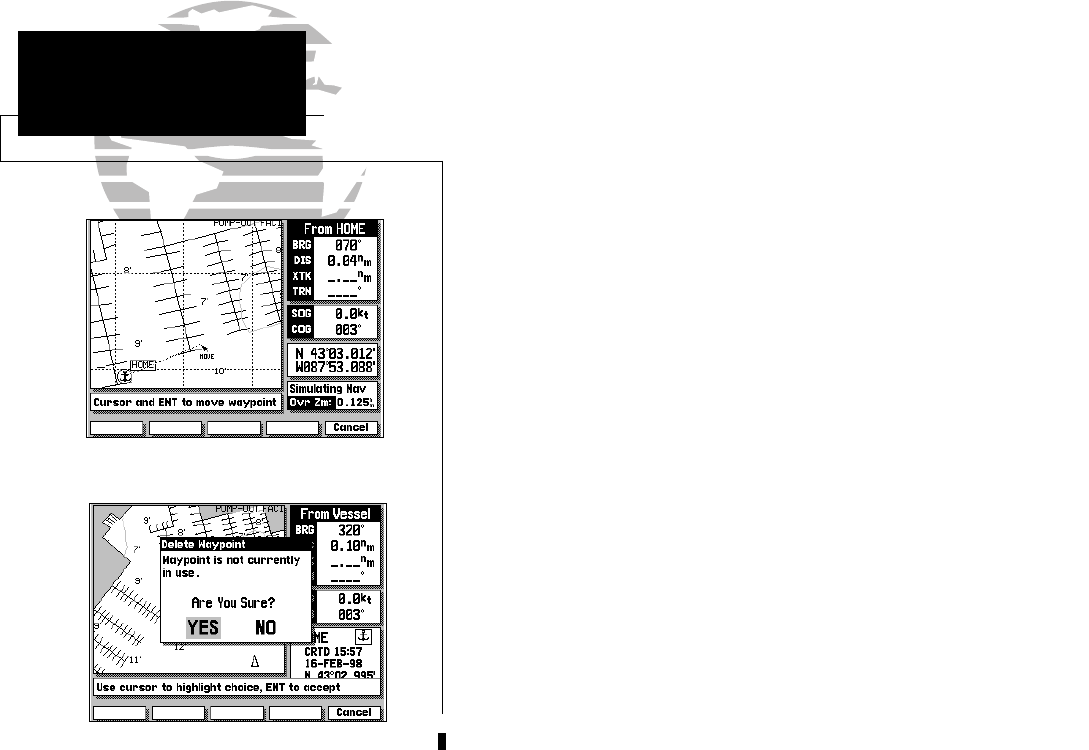
30
The last two graphic waypoint functions allow you to move a highlighted
on-screen waypoint or delete it from system memory using the map display.
To move an on-screen waypoint:
1. Use the K keypad to ‘snap to’ the on-screen waypoint.
2. Press the MOVE softkey.
3. Use the K keypad to move the arrow cursor to the new waypoint position. As
you move the arrow cursor, the bearing and distance from the original way-
point position will be displayed at the top of the data window, with the position
coordinates of the new position displayed in the position field.
4. Press the C key to confirm the move.
To delete an on-screen waypoint:
1. Use the K keypad to ‘snap to’ the on-screen waypoint.
2. Press the DELETE softkey.
3. Press the C key to confirm the deletion warning.
The WAYPOINTS softkey also provides access to the GPSMAP system’s way-
point management features, the waypoints list and nearest waypoints list. To
access the waypoint and nearest lists, press the WAYPOINTS softkey from any
GPSMAP page.
The waypoints list functions allow you to scroll through a master list of all
stored waypoints for review or editing, delete individual waypoints or delete
all stored waypoints, and create new waypoints through a text window. The
waypoint list will list over 1900 stored waypoints in numerical to alphabetical
order, with the waypoint icon and comment shown for each listing.
SECTION
5
WAYPOINTS
Moving & Deleting
Waypoints Graphically
215225manb.qxd 4/27/00 9:22 AM Page 30


















