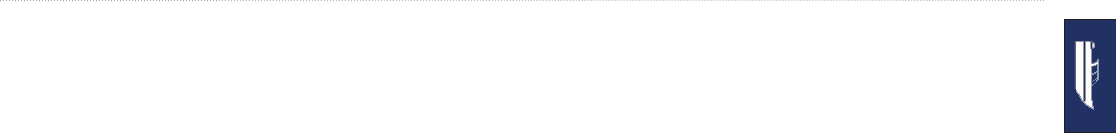
GPSMAP 620 and GPSMAP 640 Owner’s Manual 41
Marine Mode: Advanced Conguration
NMEA Setup—enable or disable NMEA 0183 output for route
sentences and system sentences, and adjust Garmin NMEA
settings.
• Posn. Precision—adjust the number of digits (Two Digits,
Three Digits, or Four Digits) to the right of the decimal point
for transmission of NMEA output.
• Waypoint IDs—select how the unit outputs waypoint identiers
(Names or Numbers).
• Diagnostics—a tool used by installers to verify that
NMEA 0183 data is being sent across the system.
Enabling or Disabling NMEA 0183 Output
Sentences
1. From the Home screen, touch Congure > Communications >
NMEA Setup.
2. Touch a setting (Route, System, or Garmin).
3. Touch the NMEA output sentence.
4. Touch Off to disable, or touch On to enable, the NMEA 0183
output sentence.
Conguring Alarm Settings
You can congure your device to alert you when certain events
occur.
Setting Navigation Alarms
From the Home screen, touch Congure > Alarms > Navigation.
Arrival—set an alarm to sound when you arrive at a predetermined
point.
• Type—set the alarm to sound either at the Destination Only
or at the Destination and Turns (when navigating a route with
turns).
• Activation—set the criteria for the alarm. The Distance setting
sounds the alarm when you are a specied distance from the
point. The Time setting sounds the alarm when you are a
specied time from the point.
• Change Distance/Change Time—specify the distance or time
from the point at which the alarm will sound.
Anchor Drag—set an alarm to sound when you drift a specied
distance from your current location.
Off Course—set an alarm to sound when you steer a specied
distance from your current course.


















