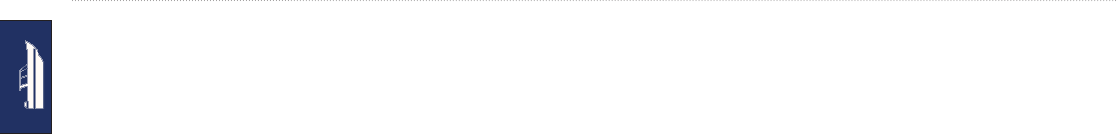
34 GPSMAP 620 and GPSMAP 640 Owner’s Manual
Marine Mode: Managing Information From Other Vessels
Viewing a List of AIS Targets
NOTE: The Mariner’s Eye 3D chart is available if you use a
BlueChart g2 Vision SD card. The Fishing chart is available if you
use a BlueChart g2 Vision SD card or a BlueChart g2 SD card, or if
your built-in map supports Fishing charts.
1. From the Home screen, select Charts.
2. Select Navigation Chart, Fishing Chart, Perspective 3D, or
Mariner’s Eye 3D.
3. Select Menu > Other Vessels > AIS List.
Viewing DSC Information
The DSC list is a log of the most-recent DSC calls and other DSC
contacts you have entered. The DSC list shows the most-recent
call from a boat. If a second call is received from the same boat, it
replaces the rst call in the call list.
Viewing the DSC List
Your chartplotter must be connected to a VHF radio that supports
DSC in order to view the DSC list.
From the Home screen, touch Information > Other Vessels >
DSC List to view a list of all received DSC distress calls and
position reports.
Sorting the DSC List
By default, the DSC list is sorted by name. To change the sorting of
the DSC list, touch Menu, then choose a category to sort by:
• Sort by Name—(default) show an alphanumerical list of DSC
calls and reports, sorted by name.
• Sort by Type—separate distress calls from position reports, and
show the most-recent calls or reports, sorted chronologically.
• Sort by MMSI—show an alphanumerical list of calls and
reports, sorted by MMSI number.
• Sort by Time—show the most-recent DSC calls and reports
received, sorted and listed chronologically by time and date.
Calls and reports with identical time and date information show
the same information in the list.
• Sort by Distance—show an alphanumerical list of calls and
reports, sorted by distance from your present location.


















