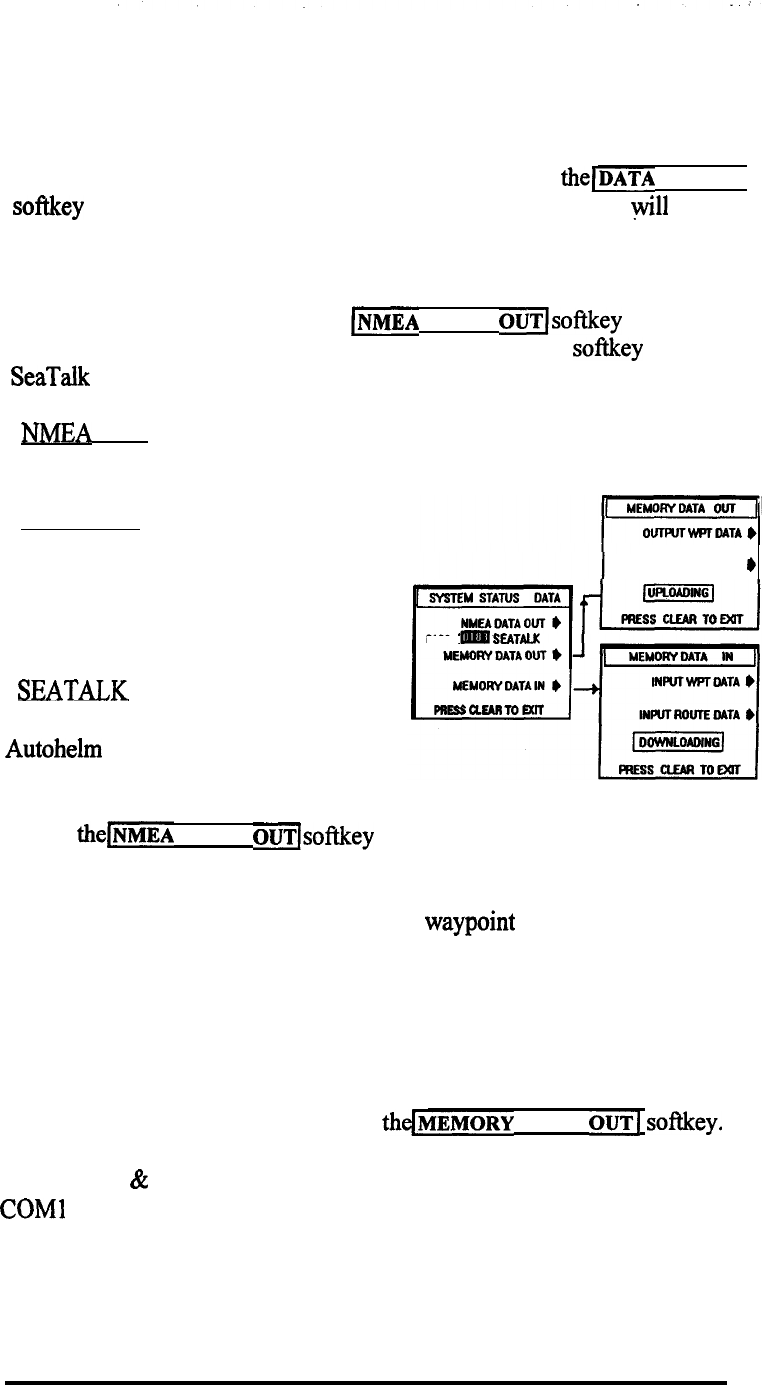
3.10.3.3 DATA IN/OUT Menus
When you are on the SYSTEM SETUP menu
and press
the)DATA IN/OUT)
sofkey
the SYSTEM STATUS- DATA
menu will appear. This menu
till
control
the format of the data to output and execute the transfer of waypoints and
routes in and out of the
NAV
unit.
To select the Data output format
INMEA
DATA OUTlsoftkey to highlight
0 180, or 0 183 NMEA data formats. The next press of the softkey will select
SeaTalk data format.
NMEA 0 180 is an old data format that is intended to provide XTE steering
data to older autopilots.
NMEA0183 is the current standard data
interface used between marine electronic
equipments. The list of NMEA 0 183 sen-
tences outputted by the NAV 398 can be
found on page
2-6
of this manual.
SEATAI,K
is a bi-directional data for-
mat used for communication between
Autohelm Instruments and Raytheon ma-
rine products.
OUTPUT ROUTE DATA
)
0100
m
SEATALK
Press
the[NMEA
DATA OUTjsoftkey to highlight your choice.
MEMORY DATA OUT
This menu item enables the transfer of
waypoint
and route data from
internal memory of the NAV unit to a PC file. The data is output in the
NMEA 0 183 format standard using the WPL and RTE sentences. This mode
can be most useful to download the memory contents for editing and
reloading. The mode is also useful to save a file record of the memories in
the event a Master Reset must be executed.
To transfer the Memory Data out, press thdMEMORY DATA
OUT1
so&key.
The MEMORY DATA OUT screen will appear. The Data output connec-
tions (Yellow & Green wires of the power cable) should be connected to the
COMl
or COM2 input of your PC. Verify that the line settings are set for:
8 Bit, 4800 baud, no parity, 1 start bit, 1 stop bit.
OPERATION 3-46


















