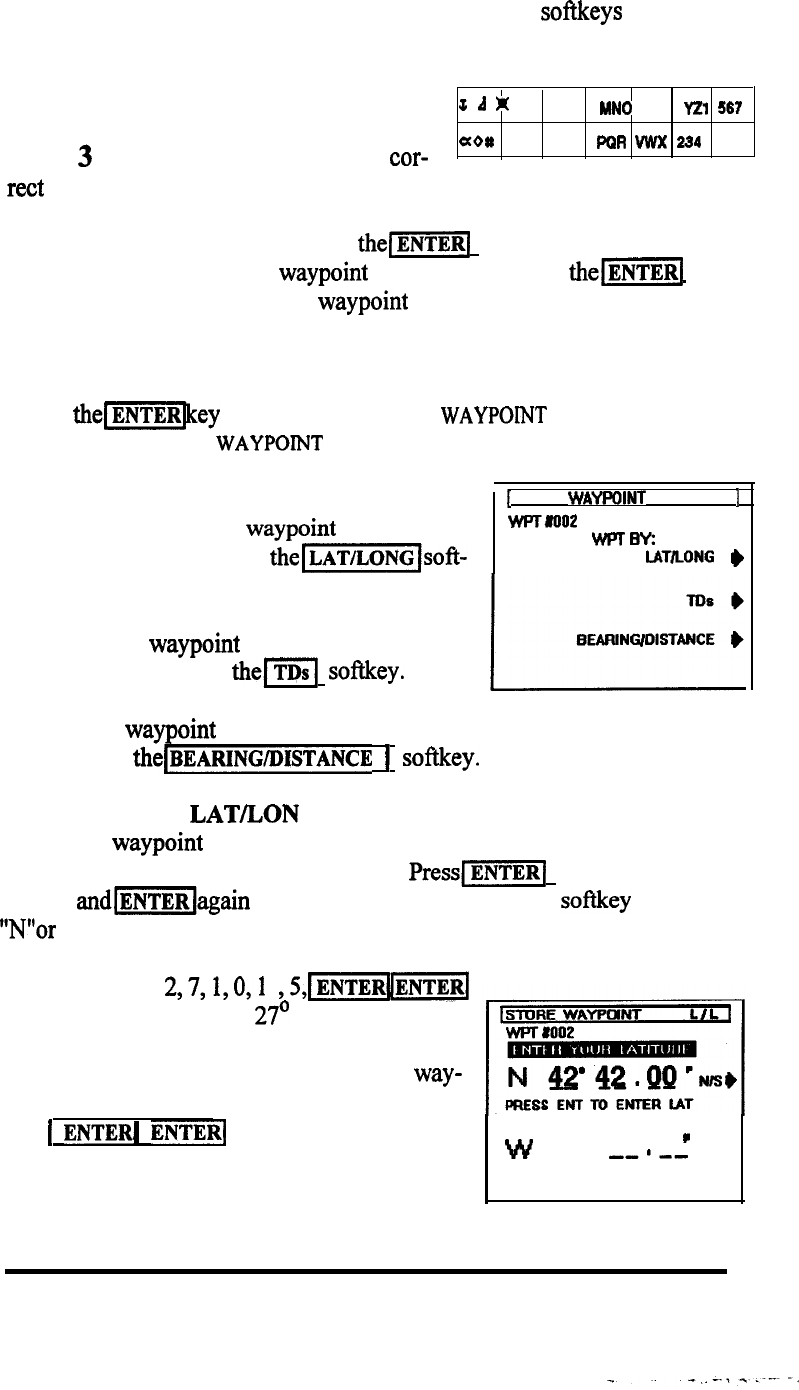
any blank space in the typewriter box and then press the softkeys required to
add the character.
If you make a mistake, just position the
a
d
x
ABC GHI
MN0
STU YZl
567
blinking cursor over the incorrect character
with the
3
(REV) key and re-type the
car-
o(Oe DEF JKL WR
VWX
294
890
.
rect character in its place.
When the NAME is complete, press
thei-
key. If you want to bypass
this page without naming the waypoint until later, just press
thev[
key.
In the meantime, this “unnamed” waypoint will be designated by a “diamond”
shapped symbol on the plot screen.
3.6.4 Storing Waypoints
Once
thelmkey
is pressed on the
NAME WAYPOINT
screen, the display
changes to the
STORE WAYPOINT TYPE
screen so you can select the type of
coordinate data to enter.
1
STORE WAYPOINT
TYPE
1
If you wish to enter the waypoint coordinates in
Latitude/ Longitude, press
thelm/soft-
WFTJmo2
STORE WPT
Bv:
lAT/LONG
&
key.
To enter the
waypoint
coordinates in Loran-C
Time Differences, press
theIs
softkey.
To enter a waypoint position as a bearing and range from your present
position, press
thelBEARING/DISTANCE
1
sofkey.
3.6.4.1 Storing by
LAT/LON
Enter the waypoint Latitude coordinates by typing the numeric value in
degrees, minutes and hundreths of minutes. PresslENTERl when the value is
correct
andm]again
if the direction is OK. Use the
softkey
to select
“N”or
“S”, if necessary.
Example:
Press
2,7,1,0,1
,S,IENTERUENTE-'
.
Latitude = N 27’ 10.15’
If you are editing or correcting an existing
way-
point and the Latitude is already correct, just
press
1
ENTERI
ENTER[
to advance directly to the
W .
c
Longitude entry.
---
-w’--
OPERATION 3-22


















