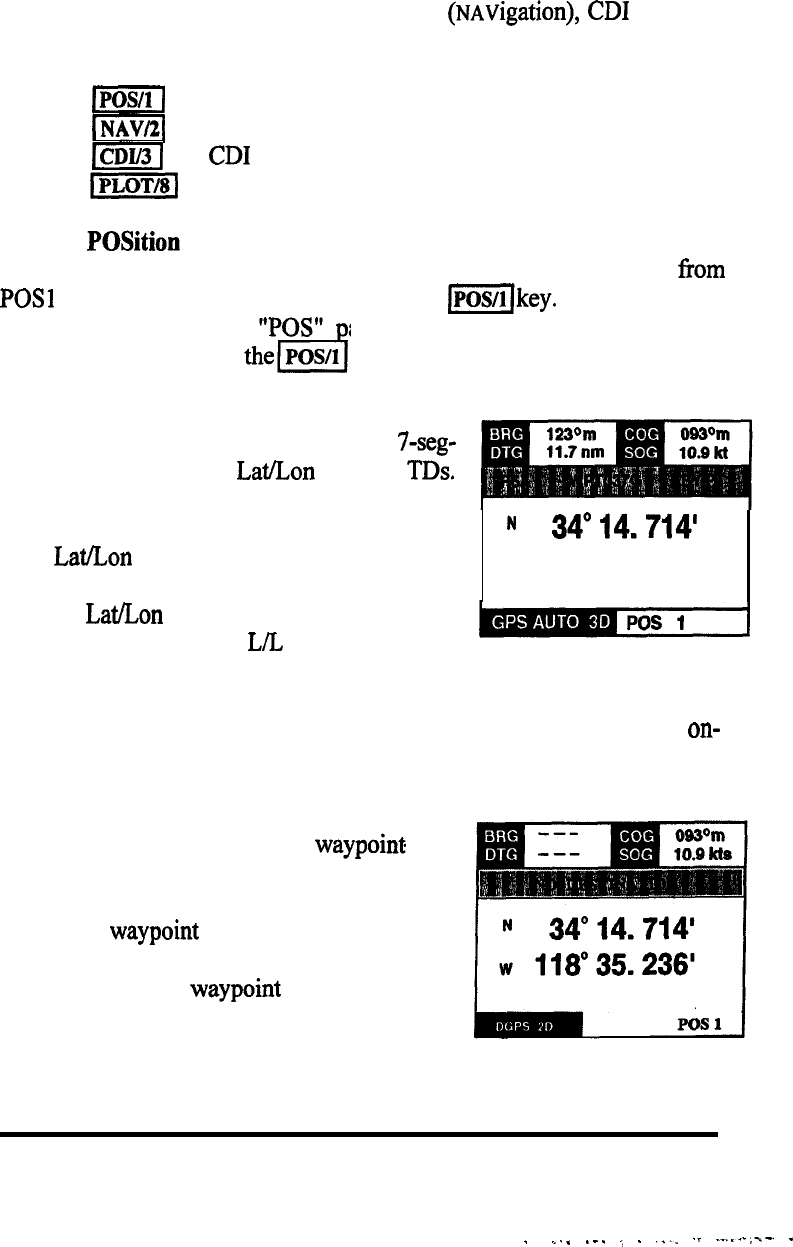
More information on the Status and signal tracking screens appears later in
this chapter.
3.5 Main Display Modes
The NAV 398 has FOUR Main Display modes used most often during normal
navigation. They are the POS (Position), NAV (NAVigation),
CD1
Graphic ,
and PLOT Tracking display modes. These modes can be selected directly by
pressing:
[ml
for the POS mode displays
I=[
for the NAV screens
m[
for the
CD1
displays
)pLoT/FII for the Plot screens
3.5.1 The POSition Display Mode
There are FIVE different POS displays. The POS display is changed from
POSl to POS2, POS 3, etc. by pressing the
Im[key.
The POS screen
always shows the selected
age number in the lower right corner of
the screen. Each press of key toggles the displays.
The POS screens always show your vessel’s
present position coordinates in the large 7-seg-
ment readouts of either
Lat/Lon
or loran
TDs.
Each POS screen combines different navigation
information with the position coordinates. The
POS
Lat/Lon
display may look differently if
you have selected the higher resolution readouts
for your
Lat/Lon
in the GPS Setup menu. The
NAV 398 can show GPS L/L to a resolution of
0.001 of a minute.
N
34O14.714'
w 118" 35.236'
The POS 1 screen combines the most essential information together
on-
screen of your position in the large digits, bearing and distance to the
destination waypoint, and vessels’ course and speed over the ground.
The number and name of your
waypoint
des-
tination is also displayed, as well as the selected
route plan number that is currently active. If no
destination
waypoint
is selected, the BRG and
DTG values will be blank, and “NO DESTINA-
TION
” appears in the
waypoint
data bar.
OPERATION 3-8
.
__.
.__
.,
.
,.._
._
.--..-,-x-.
-


















