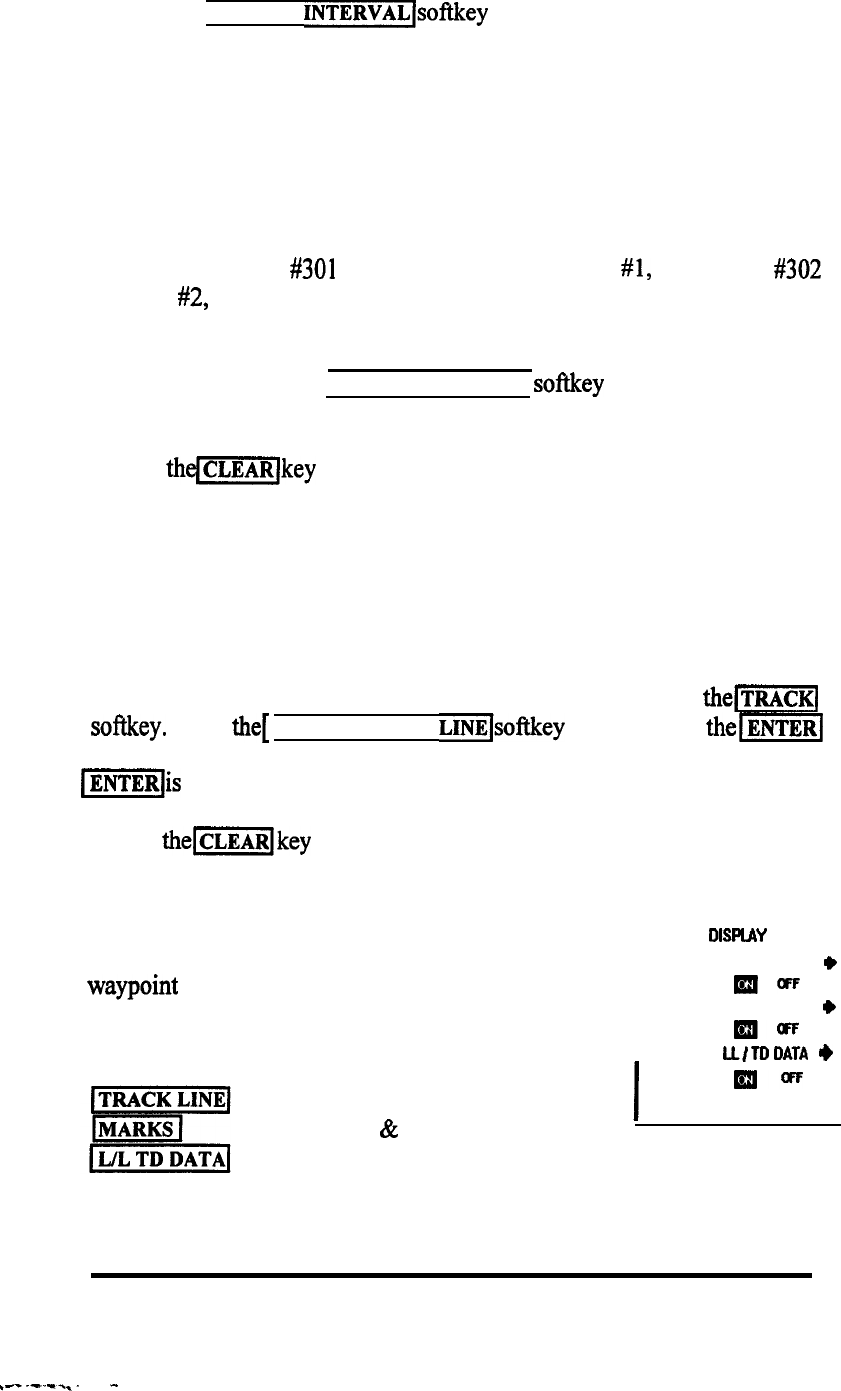
Press
the [TRACK INTERVALlso&ey
until the desired memory interval is
highlighted by the block. Now track recording will be ON.
The
NAV
unit has Auto Start/Stop plotting built in.
So, if you should stop
along the way to fish, and forget to turn the track recording interval off, the
tracker should automatically stop plotting until you’re moving again.
All track points recorded will be “saved” in track memory until erased, or
unless overwritten by new track data. When track points are overwritten, the
newest track point
#301
will replace old track point #l, track point
#302
replaces
#2,
etc.
When you are finished recording the track, re-enter the TRACK menu and
select “OFF” with the TRACK INTERVAL
softkey
to turn the memory
recording interval to “OFF”.
Press
the//key
twice when you are ready to return to the previous
display mode to back out of the menus.
Erasing a Track Line
Since only one track line can be stored to memory at any time in the NAV
unit, it’s a good idea to erase the old track from memory before starting to
record a new track plot.
Just select TRACK menu from the PLOT menu by pressing
thei-j
softkey. Press the[
ERASE TRACK LINElsof&ey
and then press
the-1
key to actually confirm that you wanted to erase the track memory. When
ImJis
pressed, all track data will be erased.
Press
themjkey
when ready to return to the previous display mode
twice to back out of the menus.
Plot Display Menu
PLOT DlSFJlAY MENU
If the Plot screen becomes cluttered with the event and
TRACKLINE
+
waypoint symbols, the memorized track line, or the
rl
mm
Position readouts. The
PLOT
DISPLAY
menu provides
MARKS
+
options to turn marks, track or data ON or OFF.
mm
LLITDDATA
+
Track ON/OFF
Waypoints
&
Marks ON/ OFF
Position readout ON/ OFF
I
mm
PRESS CLEAR TO EXIT
I
OPERATION 3-15
.----.-u-
-


















