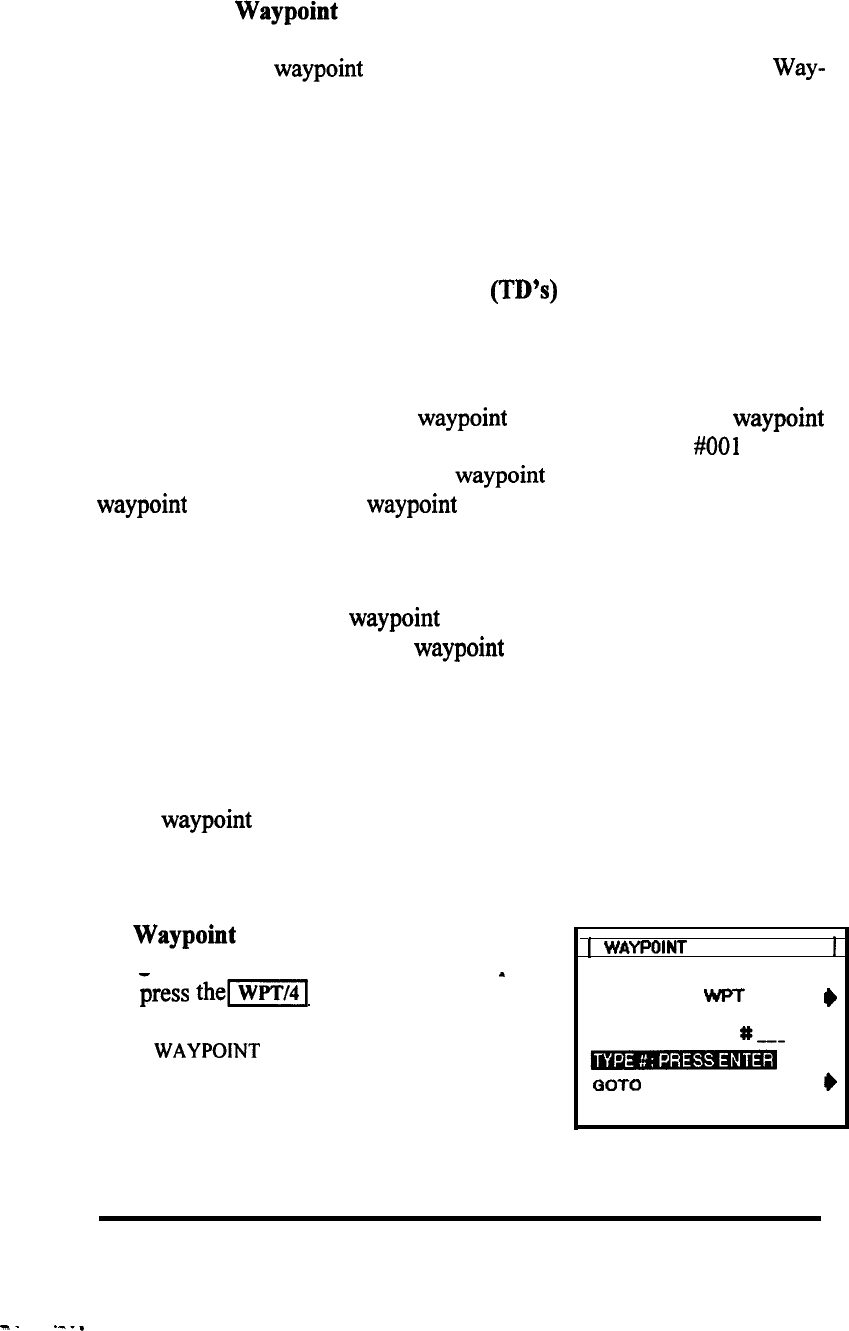
3.6 Entering Waypoints
3.6.1 General
Waypoint
Information
One of the key operations of the NAV 398 is to guide you to planned or
pre-programmed
waypoint
destinations from your present position. Way-
points can be entered into your 398 unit by using one of the following four
methods:
l
Storing
au “Event”
(instantly saves ship’s present position as you pass
a buoy, enter a channel, or are sitting on top of a great fishing spot).
l
Direct entry of
Latitude/Longitude
coordinates taken from marine
charts or light list, etc.
l
Direct entry of
Time Difference (TD’s)
coordinates. These are usually
from a chart or a friend’s loran.
l
By using Range and Bearing from your present position.
The NAV 398 has 500 internal
waypoint
memories for storing waypoint
position coordinates. These memories are numbered from
#OOl
to 499.
Whenever you decide to enter new
waypoint
position data, or recall old
waypoint
information, the
waypoint
memory location number has to be
entered first. This is necessary so the NAV unit can place or retrieve the
information from the correct memory.
Since there are so many waypoint memories, it’s usually a good idea to
make a paper log of your stored waypoint data. The log should include the
Name of the waypoint, its Memory #, L/L and TD coordinates, the source of
the position data, and may be even the normal bearing and range from your
slip.
Some owners use certain numeric blocks of the memory locations to store
certain
waypoint
groups that make up trips or route plans. In this way, favorite
trips are saved and used over and over again by the number grouping selected.
Of course, the paper log book helps keep things straight for everyone.
3.6.2
Waypoint
Directory
To gain access to the
STORE WAY POINT
opera-
tion, press
thelwpT/4
key.
-
The WAYPOINT DIRECTORY appears on the
screen. The directory is used exclusively to pick
one of the memory locations for storing your
1
WAYPOINT
DIRECTORY
1
ENTER NEW WPT ?
e
ENTER WPT NO.
a--
,
GOT0
WPT LIST e
PRESS CLEAR TO EMT
OPERATION 3-19
--
.-__


















