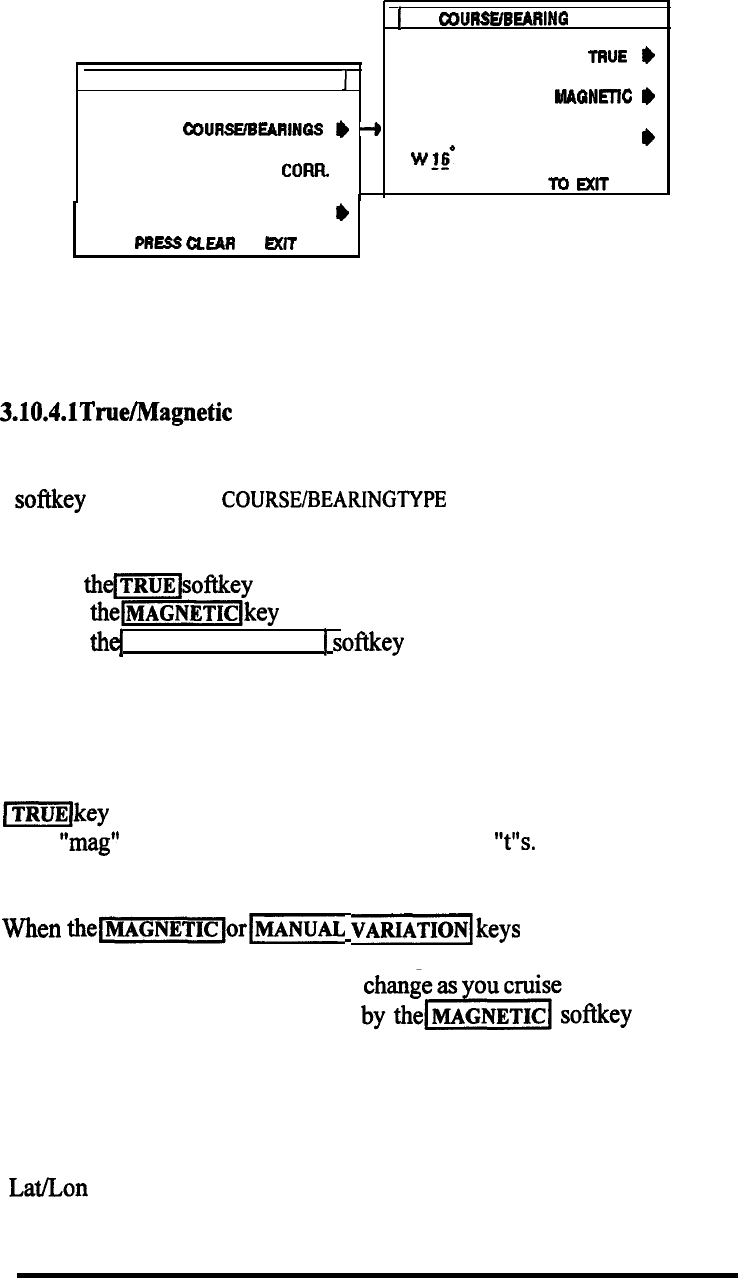
I
COURSElBEARlNG TYPE
I
TRUE
*
I
NAV SETUPS MENU
1
blAGNEllC
)
COURSBIBBARINPS
)
-D
MANUAL VARIATION
)
POSITION
CORR.
l
w$
PRESS CLEAR
To
EXIT
AVERAGING
)
PMSS
CLEAR
TO Exrr
3.10.4 NAV Setups Menu- Loran
NAV Setups for Loran include making choices of bearing types, position
corrections, and averaging constants for smooth (but responsive) readouts.
3.10.4.1TrueBlagnetic Modes
As with most navaids, Course and Bearing readouts can appear referenced
to True North or Magnetic North on the screen. When the
COURSE/BEARINGS
softkey is pressed the
COURSEBEARINGTYPE
menu permits selection of True
or Magnetic readouts. On the menu:
Press
thd=Jsoftkey
for True Bearings.
Press thelMACNETiC[key for Automatic Magnetic Bearings
Press
the/
MANUAL VARIATION
1
softkey
for manual Magnetic bearings
True North mode
When the unit is shipped from the factory the readouts for Course and
Bearing are displayed in “Magnetic North”. To display “True North” data’ it
is necessary to de-activate the “AUTO” Magneticvariation mode. Press the
/TRUEJkey
The Course and Bearing readouts will now be in degrees “True”.
The “mag” indicators, on the screen, will become ‘Ys.
Magnetic North Mode
when
thef~(orlMANUAL
VARIATION(keys
are pressed, the unit will
produce magnetic courses and bearings. The primary difference between these two
modes is that the variation values often from area to area. The
automatic variation program selected
softkey
can adjust for
these changes. The Manual variation mode uses a fixed value that is usually
accurate for a specific area.
Manual Magnetic Variation
In rare cases the Auto Mag Variation may be off by a degree in certain
Lat/Lon
locations. In this case, you could turn OFF the Auto magnetic
OPERATION 3-48


















