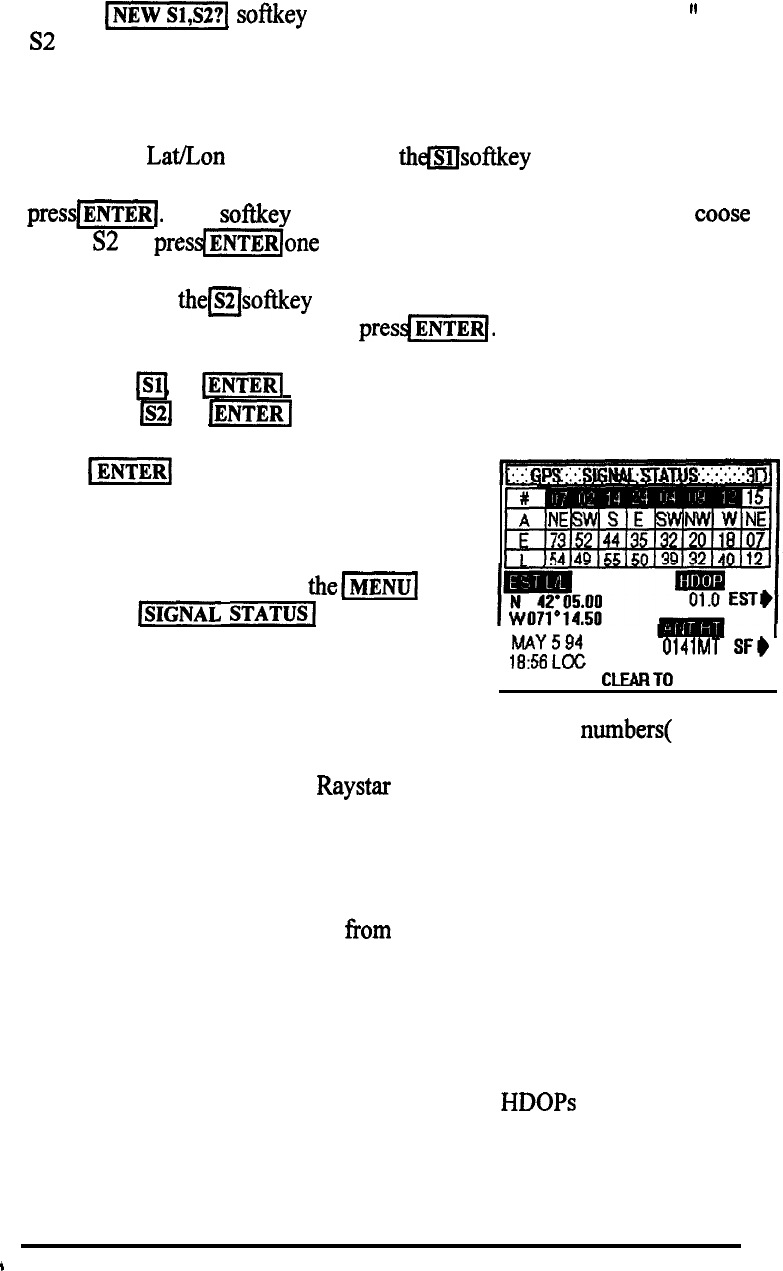
Selection of Secondaries
When
pS1,S2?(
softkey is pressed, the screen will change to the
”
S 1,
$2 Selection” screen. On this page the top line of large characters shows the
received secondary stations from the selected GRI.
To enter the two secondary stations for S 1 and $2 that you would prefer to
use for your Lat/Lon calculations, Press
thasoftkey
for a NEW S 1 station
and using the numeric keys, type the number of the desired station. Then
pres$%%@
The softkey arrows will return. At this point you may coose
a new $2 or
press/ZiKQone
more time to return to the Signal Status page.
For S2, press
themsoftkey
and using the numeric keys, type the number
of the desired station for S2. Then
presdm1.
Example:
a
2,
(-1
for S 1 of 2
/BJ 4,
@EEQ
for S2 of 4
Press
when finished to return to the
. Signal Status page.
x
I&
A
b
3.10.2.4 GPS Signal Status
I
!i
When in the GPS mode and
theI-
key is
pressed and
ISIGNAL
STATUS{
is’ selected from
the Menu Directory, the GPS Status screen will
appear and show the GPS satellite signals.
I .
,y.
:j@&
0141MT
SF*
PRESS CLEARTO EXIT I
The “Satellites Tracked” display shows the identification numbers( ID) of
the satellites being received, tracked, and used for L/L calculations in the
reverse block characters. The
Raystar
108 sensor is usually tracking 4-6
satellites at any one time and can track up to eight, if visible. So, seeing 6 to
8 blocks illuminated is not at all unusual.
In the column below each Sat ID # you can see see the individual satellite’s
azimuth angle, it’s elevation angle from the horizon, and signal level (SNR).
The data is displayed for all satellites being received.
Below the Status box the HDOP number appears and provides the current
fix quality. This rates both the strength of the satellite signals as well as the
geometry of the satellite positions. Typical HDOP numbers for a good fix
are 2 or less. Fair HDOP values are 4 or less; Poor HDOPs are over 5.
t
OPERATION 3-40


















