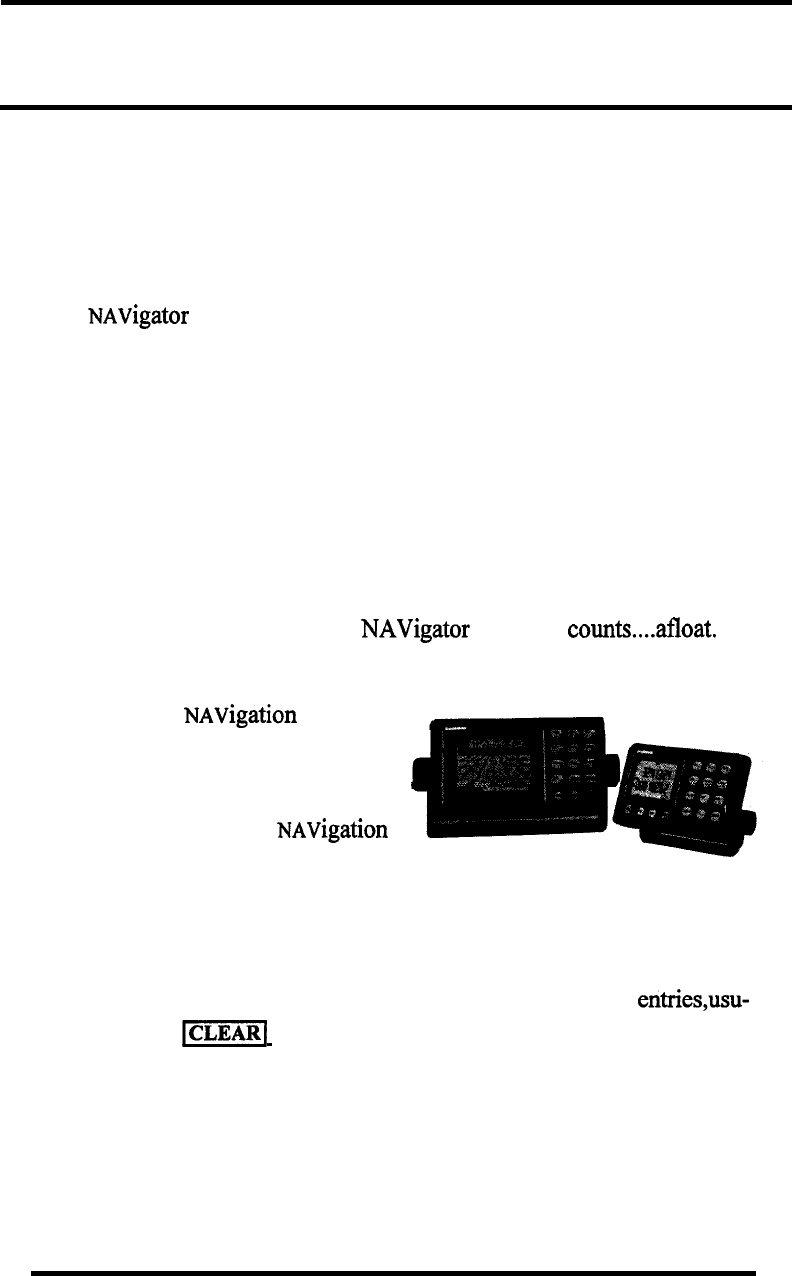
SECTION3
OPERATION
3.1 General
This chapter provides instructions for the operation of your new NAV 398
LCD NAVigator unit.
We think you will find the operation of the NAV 398 to be easy and
straightforward. The approach to take in becoming familiar with it’s opera-
tion is one of relaxed confidence. The unit is quite “user friendly” and relies
on screen prompting to guide you through the operations and set-up menus.
As you progress through the operating section, take time to practice each
function of your NAV398. Study the illustrations and repeat operations, if
necessary, until you have become comfortable and confident. Time spent in
becoming familiar with the unit will strengthen your knowledge, confidence,
and skill in using this full-featured NAVigator where it counts....afloat.
Thank you for selecting one of
Raytheon’s fine NAVigation products.
Great care and effort has been put into
providing you with a useful, attractive
_
design. We are sure it will provide
many years of valuable
NAVigation
data and trouble free operation.
3.2
The Keyboard
The
NAV
398 is designed for simple
operation, but if you should ever become confused over which display you
are on or, if you get lost while performing various operations or entries,usu-
ally pressing the
-1
key
will always return you to the Position display
or the familiar Main menu.
One other item to remember about the keyboard is that a “valid” or correct
key press is confirmed by a single audio “beep” tone, while if an invalid or
wrong key is pressed, a series of multiple “beeps” will be heard. If this
happens, just check the screen again and pick the proper key operation.
OPERATION 3-1


















