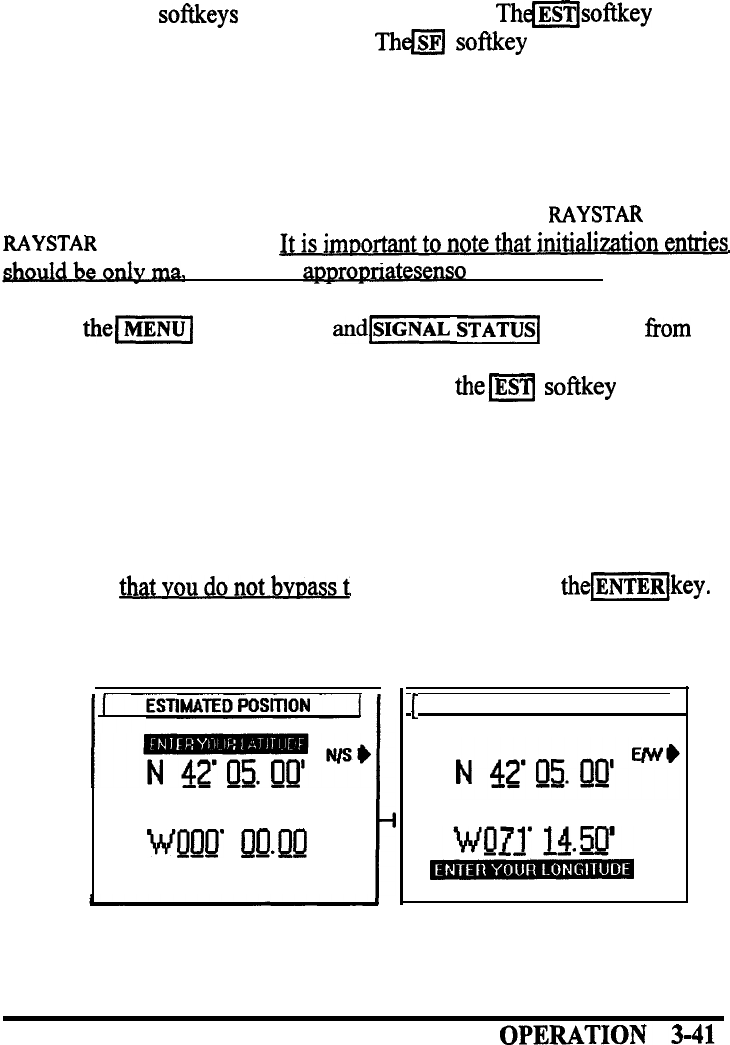
In the title box, the fix type is displayed at the right end. Here, you will see
either 3D or 2D characters. The 2D mode is a two-dimensional position fix
mode that will not factor the calculated altitude (antenna height) into the L/L
position solution. AUTO mode calculates altitude. Generally, the 2D mode
works the best for marine navigation.
The Status display also includes readouts of your estimated position, local
date and time, and antenna height.
There are two softkeys on the GPS Status screen.
Thmsoftkey
accesses
the GPS sensor Initialization sequence.
Thm
softkey permits special setups
that effect the GPS position fixing or readout displays. The next sections
cover the GPS initialization sequence.
3.10.2.5 Initializing GPS Sensors
The following paragraphs describes the series of initialization inputs to be
checked when your NAV unit is to be operated with the RAYSTAR 100 or
RAYSTAR
108 GPS Sensors.
JJ
de
.
when the
awtesenso
r is connected,
. When
the-1
key is pressed andlSIGNAL
STATUS1
is selected from the
Menu Directory while using the GPS mode, the GPS Status screen will
appear and show the GPS satellite signals. Press
them
softkey to start the
sequence of initial entries. The first screen appears as below:
Estimated Position
When the EST LATITUDE message appears, the current Latitude entry will
be displayed. To update the entry, you should always re-type the correct,
numbers for you latitude using the numeric keys. Even if the entry is OK, we
recommend
that
this entry, by pressing
thelm[key.
THEN PRESS ENTER
wnnu
nn.na
b
L
ESTIMATED POSITION
I
THEN PRESS ENTER
ENTERING INITIAL POSITION


















