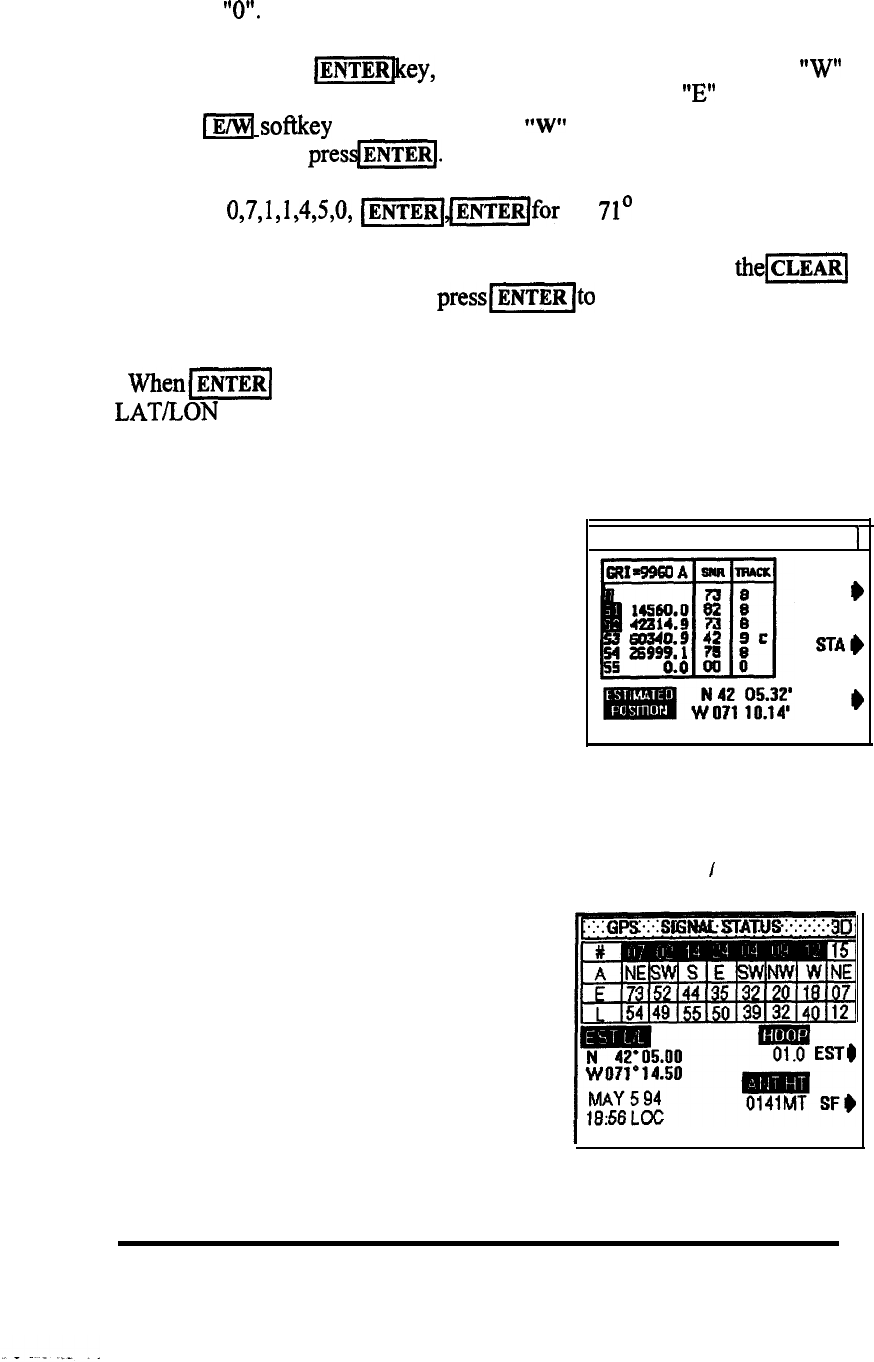
one degree of longitude. For longitudes of less than 100 degrees, begin the
entry with
“0”.
After you press the
mjey,
check to see that the direction symbol “W”
is correctly indicated to the left of your longitude entry.
If
“E”
is displayed,
press the
\r/wl
softkey
to change the symbol to
fgW'T
or vice versa. If the
direction is correct,
pres@CKJ.
Example: 0,7,1,1,4,5,0,
mJ=lfor
W 71’ 14.50’
If you make any mistakes while entering your longitude, press
the-1
key and retype the entry. Then
press([to
complete the estimated
position entry.
When-1
is pressed to finish your longitude entry, the estimated
LAT/LON entry is complete and the display will return to the Auto Start-up
sequence at the Status page for sensor in use.
3.4.3 The Status Page
The STATUS screens show the condition of
the acquisition and tracking of signals for the
I
SIGNALSTATUS LORAN
1
sensor in use.
EST
+
In normal tracking operation for loran, the
flA@
GRI chain and secondary signals received are
indicated in the status box. The most important
ECD
#
information are the status numbers to the right
PRESS CLEAR TO EXIT
of the
SNR
characters. These numbers show the
progress of the acquisition program towards signal lock-on. When 8’s are
indicated for the Master and selected Secondaries, the loran is “Locked-on”
and tracking the loran signals. At that point the screen automatically will
switch to the Position screen and navigation is available.
I
In normal tracking operation for GPS, there
is only ONE important indicator indicating
that the GPS is “Locked-on” and tracking the
satellite signals. That indicator is when the
satellite ID number becomes a reversed
“Block” character. When four or more signals
are in this state, the screen will switch to the
Position screen and navigation is now avail-
able.
PRESS CLEAR TO EXIT
OPERATION 3-7


















