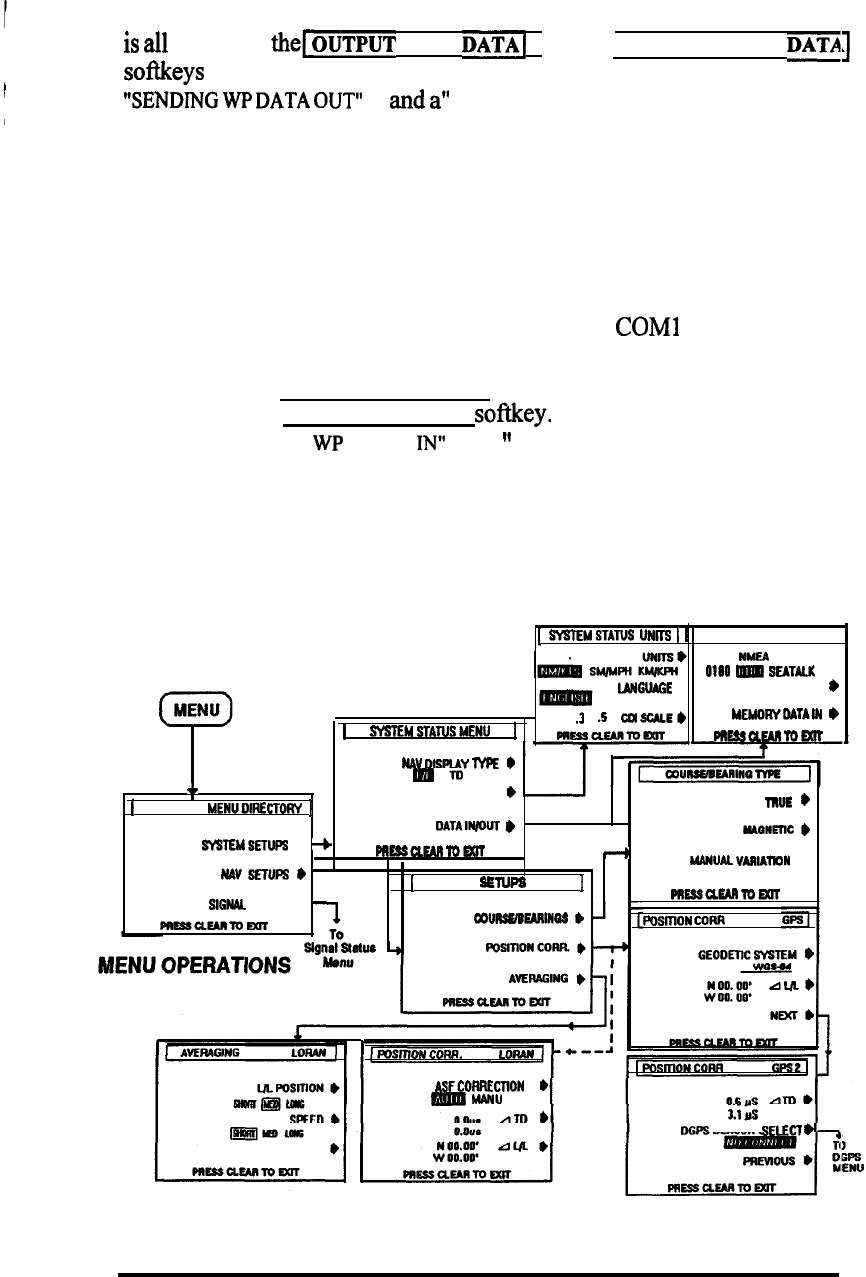
Designate a drive, path, and file for the data to be saved into. When the PC
iS
all
Set, press
thelOUTPUT
WPT
DATA1
or the [OUTPUT ROUTE
DATA1
sofkeys to begin the memory transfer. The screen will show the message
"SENDINGWPDATAOUT"
anda”
UPLOADING"
willblinkonthescreenduring
the transfer process. The time to upload the data will depend on the number
of memory elements to transfer since up to 500 memories may be involved.
The UP
LOAD
IN
G
message will go out when the transfer is completed.
MEMORYDATAINPUT
When you are ready to transfer the PC files of route plans or waypoints into
the NAV unit memories, please verify that the Data Input connections in the
power cable assembly are now connected to the PC
COMl
or COM2 port.
If everythings connected correctly, on the SYSTEM STATUS DATA
menu, press the MEMORY DATA IN
sofkey.
The screen will show the
message "LOADING
WP
DATA
IN"
and
"
DOWNLOADING" will blink on the
screen during the transfer process. The time to download the data will depend
on the number of memory elements to transfer since up to 500 memories may
be involved and the transfer rate is one memory per second. The DOWN-
LOAD
IN
G
message will go out when the transfer is completed.
1
SYSTEMSTATUS
UNrrS
1 1 SYSTEM STATUS DATA
NMEA
DATA OUT .
0100
m
SEATALK
IANGUAGE
.
MEMORY DATA OUT
)
q
.3
.5
colscALE0
MEMORVDATAIN
)
1 WSTEWSTATUSMENU 1
PNlsocLEAnToKlT
mssaEumDoT
NAV
DlsPl.AY
lYPE
mm
*
+
1
MAIN
MENUDIRECTORY
1
UNITS
0
rnUE
*
DATAINIOUT
)
uuwmc
0
SYSTEMSETUPS
l
+
m~amnmm
d
M4NUAL
VAGlAllON
.
NAvsETuPs
b
1
NAV
SGTIJPS
MENU
1
.
--
SIGNU STATUS l
msooaunmmm
COUILpMEuINGS
0
m~aanmDoT
POSrnON CORR
ASFCOtlRECTlON
6
~MANU
OFF
DGPS
BEACON
SELECT
)
OPERATION 3-47


















