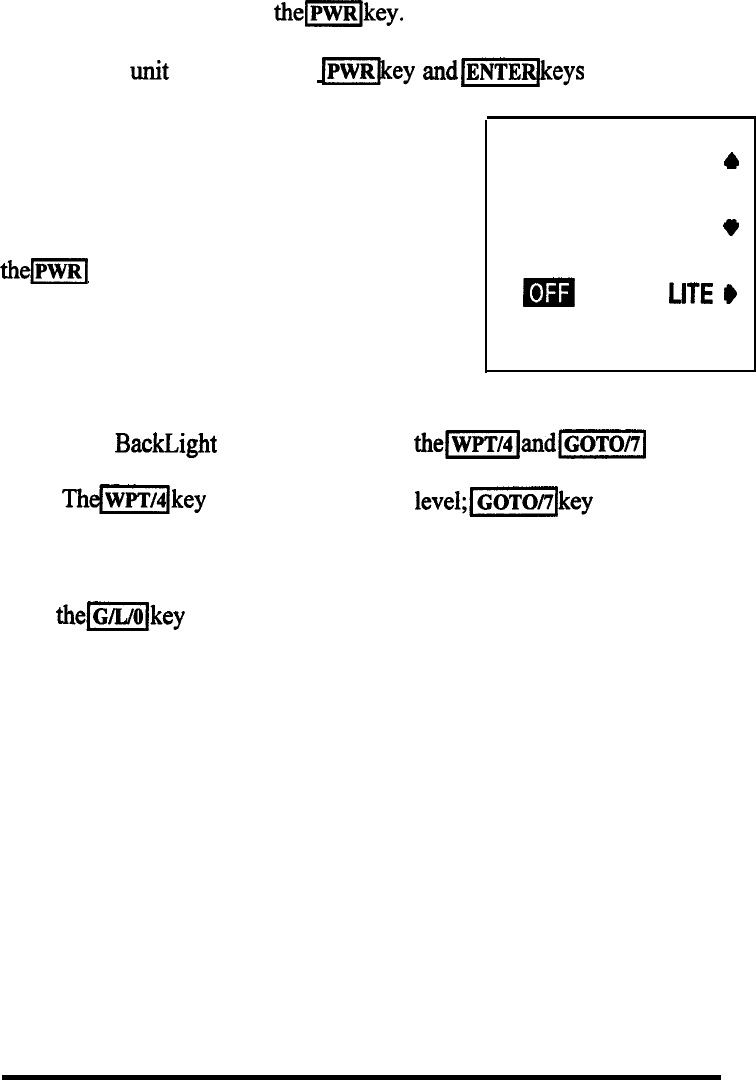
3.3
Basic Operations
Now that the NAV unit has been properly installed and the keypad layout
has been described, we should be ready to begin learning the basic operations
of the unit. So, let’s press the power key and get going!
3.3.1 Turning Unit On/ Off
To turn the unit ON, press
themlkey.
To turn the unit
OFF,
press the /pwRp<ey
andmqkeys
simultaneously.
The LCD screen will go blank and the unit will be OFF.
3.3.2 Contrast/Backlighting Level
The LCD display contrast level and the keypad
illumination may be adjusted for dusk or night
use and viewing. While the unit is ON, just press
them1
key to turn the backlighting menu On.
The Backlighting menu is only temporary and
will disappear when 7 seconds have elapsed
with no keys pressed.
+
CONTRAST
11
+
m
HI LO
LITE
I,
PRESS CLEAR TO EXIT
3.3.2.1 Contrast Setting
When the
BackLight
menu appears, use
thelwpT/4[and[T
keys to
vary the contrast level of the LCD for best viewing. The level ranges from 0
to 15.
The/eikey
increases the contrast
level;llkey
decreases the
contrast level, as the arrows indicate.
3.3.2.2 Backlighting
Use
thelc/uolkey
to highlight HI, LOW, or OFF. The selection becomes
the active choice when it is backlighted in the menus.
3.3.3 Auto Start-up
Each time the
NAV
398 is turned “ON”, the
NAV
398 ID screen indicates
operation has begun. While this screen is in view, the
NAV
398
is beginning
an internal self-test to verify that the Loran-C sensor, GPS sensor, or both (if
connected) are working, as well as testing its own internal memories.
The
NAV 398
ID screen usually appears for about 3 seconds. The smaller
characters on this screen show the
version of the operating software program
used inside the NAV unit. This version number is handy information to
remember should a problem develop within the unit.
OPERATION 3-3


















