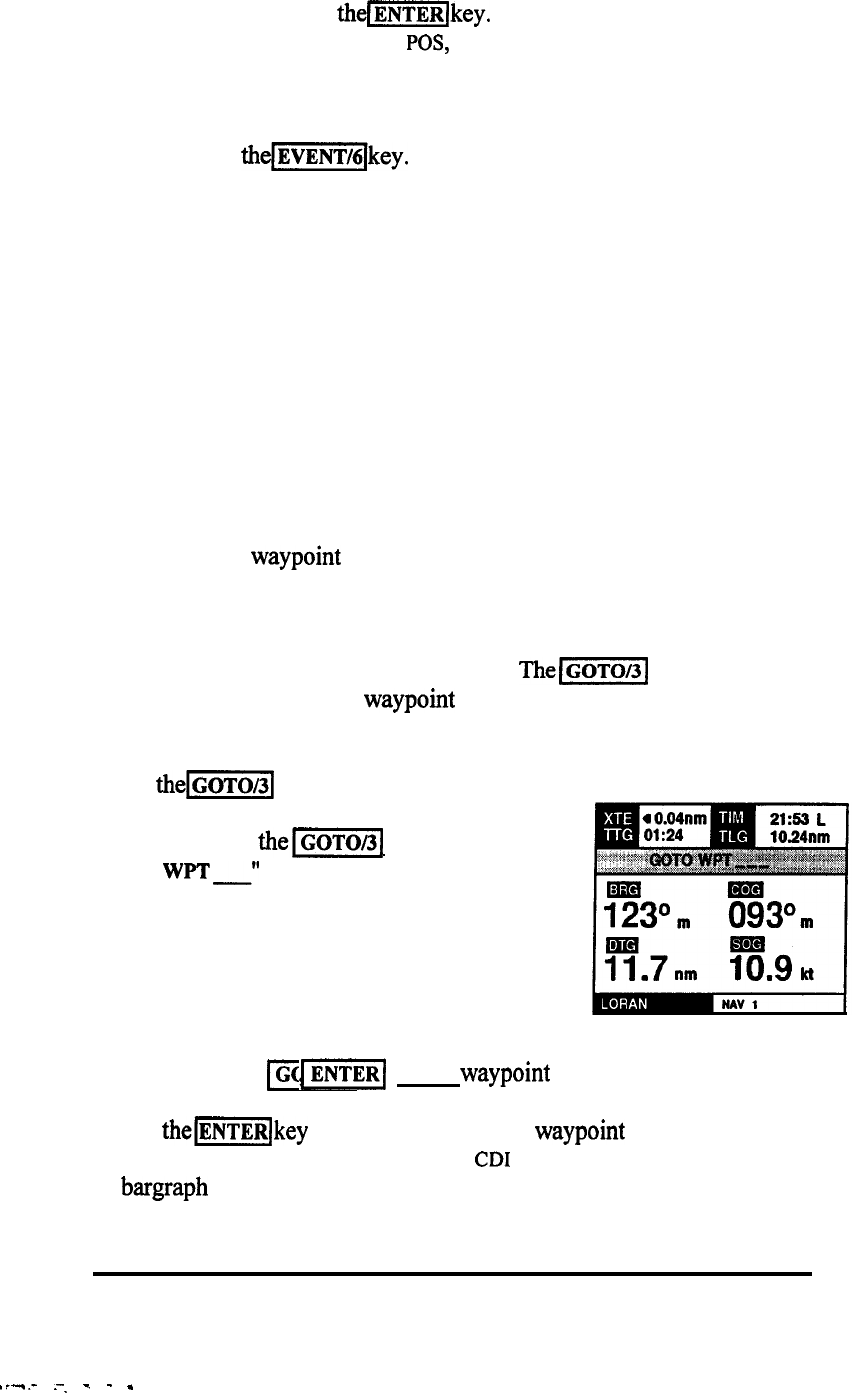
then go ahead and press thelENTER(key. The memory will be updated, and
the screen returns back to the last
POS,
NAV
, CDI,
or
PLOT
display.
One caution on saving Events. For maximum accuracy, it’s best to be sitting
next to the desired location and let the readouts settle down for a few seconds
before pressing
themjkey.
If you are flying by a buoy at high speed,
the readouts will be displaying a position lagging behind the boat a short
distance. The faster you are moving, the greater the lag error will be.
Each time you store an event, the coordinates can be remembered as either
a loran, GPS, or DGPS position. Since there will be absolute position
differences when using the different systems, the
NAV 398
memorizes the
type of position data (L, G, or DG) recorded for each event and shows the
indicator on the screens when the Event is used for a destination waypoint.
The indicators L, G, or DG appear immediately after the WPT characters on
the screen. In this way, the operator can use the matching systems to return
to Event locations more accurately.
It’s a very good idea to write the Event numbers and location descriptions
onto your paper waypoint log for future reference at the first opportunity.
3.5.7.2 GOT0 Destinations
After waypoints have been stored into the
NAV
unit
memories, they can then
be selected for use as direct destinations.
ThemGoTo/31
key permits the
operator to quickly select a
waypoint
destination. The
GOT0
mode works
this way:
Press
them]
key.
Initially, when
the-1
key is pressed, the
“GOT0
WF’T
-‘I
message appears in the destination
window area so you can input the desired destination
memory number. The message will show three
dashed lines until the first character is entered. Use
the numeric keys to type in the desired memory
number.
Example:
Type
1-1,
6
1-1
for
waypoint
number 6.
When thelENTER(key is pressed, the desired waypoint becomes the desti-
nation waypoint. If you are on the
NAV
or
CD1
screens, the display will change
the bargraph appearing on the top of the
NAV
screen and put the boat symbol
OPERATION 3-17
,/-_-
.-.
_
-
.


















