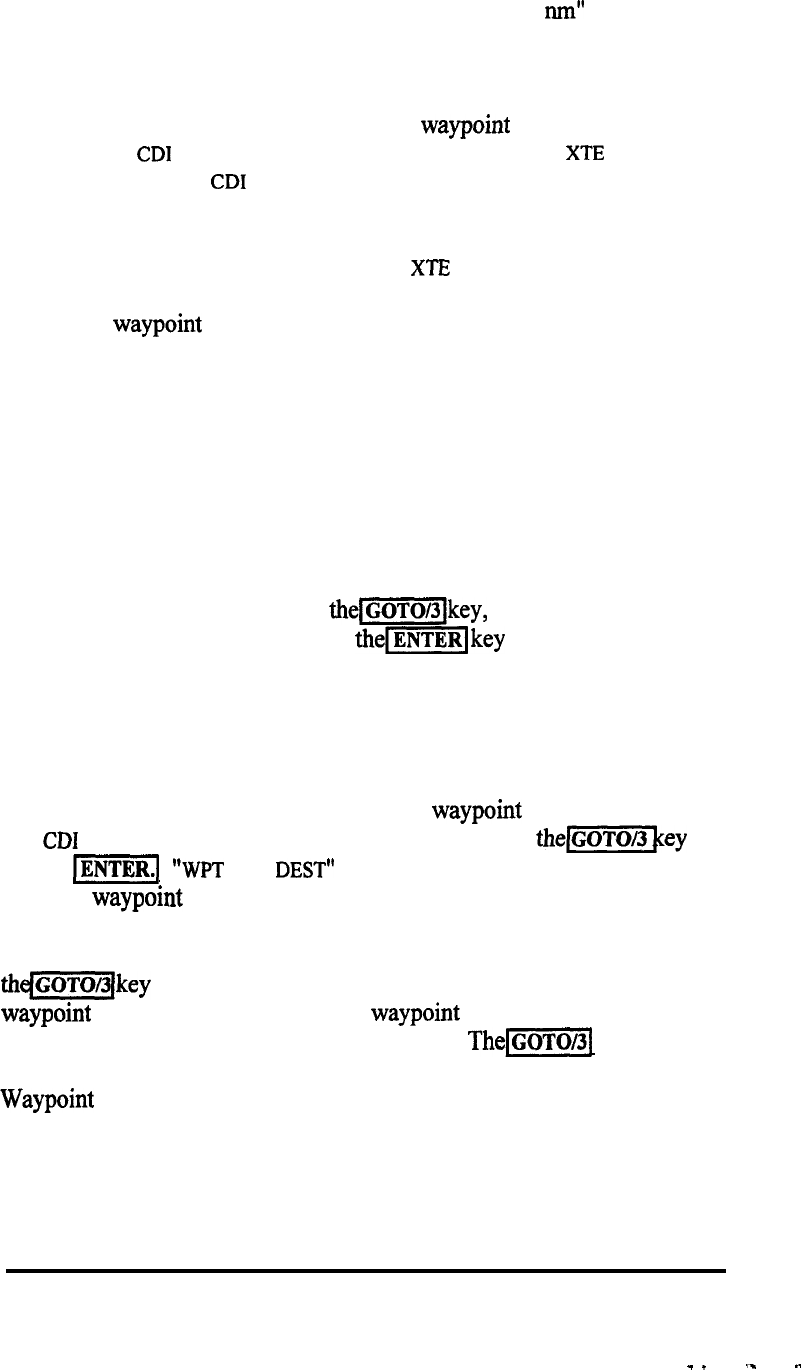
on track in the center. The
XTE
value will be set to “0.00 nm” since the vessel
is
ON
the track line.
Ideally, the helmsman sets the vessel’s heading with his steering compass
or autopilot to the bearing shown for the
waypoint
destination and begins
watching the
CD1
scale at the top of the
NAV
display, the
XTE
digital value,
or the active graphic
CD1
screen.
The helmsman then provides steering correction to keep the boat symbol
on the track line or if watching the digital
XTE
values, keep the digital value
at or near O.OOnm. This should take the vessel in the most direct path to the
destination waypoint while correcting for wind and current offsets along the
way. A good check point of correct steering is that your COG readout
eventually reads the original bearing to the waypoint, even though your actual
compass heading may be somewhat different.
Sometimes when steering to destinations it may be necessary to change
heading to avoid obstacles or other vessels in your path. Having deviated off
of your intended track, in many cases it’s easier just to start a new track from
where you are, than to return to the old track-to-waypoint.
To start a new track, just press
thelwlkey,
followed by the numbers
of the same waypoint. Then press
theF[key
and the NAV unit will
recalculate bearings, distance and
TTG
for the new track to the old destination
waypoint. The vessel is now
ON
the origin of the new intended track line and
the new bearing and distance to the destination is displayed. The
XTE
value
will be reset to “0.00 nm” since the vessel is
ON
the new line.
Sometimes you may prefer to turn
OFF
the waypoint destination calculation
and
CD1
displays. To turn
OFF
the
GOT0
operation press
the/-key
and
type 0,
-1
"WPT NO
DEST"
will appear on the displays in the message
area and
waypoint
data will disappear from the
NMEA
0 183 data output.
If you have not yet stored any waypoints, you will hear multiple beeps when
thqm[key
is pressed. You will need to first save an Event or enter some
waypoint coordinates directly into the waypoint memories using one of the
methods discussed in section 3.6 of this chapter.
TheI-
key will also
give an error signal if you select an empty memory number by accident.
Waypoint coordinates must be stored in the memory before it can be selected
as a destination.
OPERATION 3-18
_
_
. .
“_
. .
-.


















