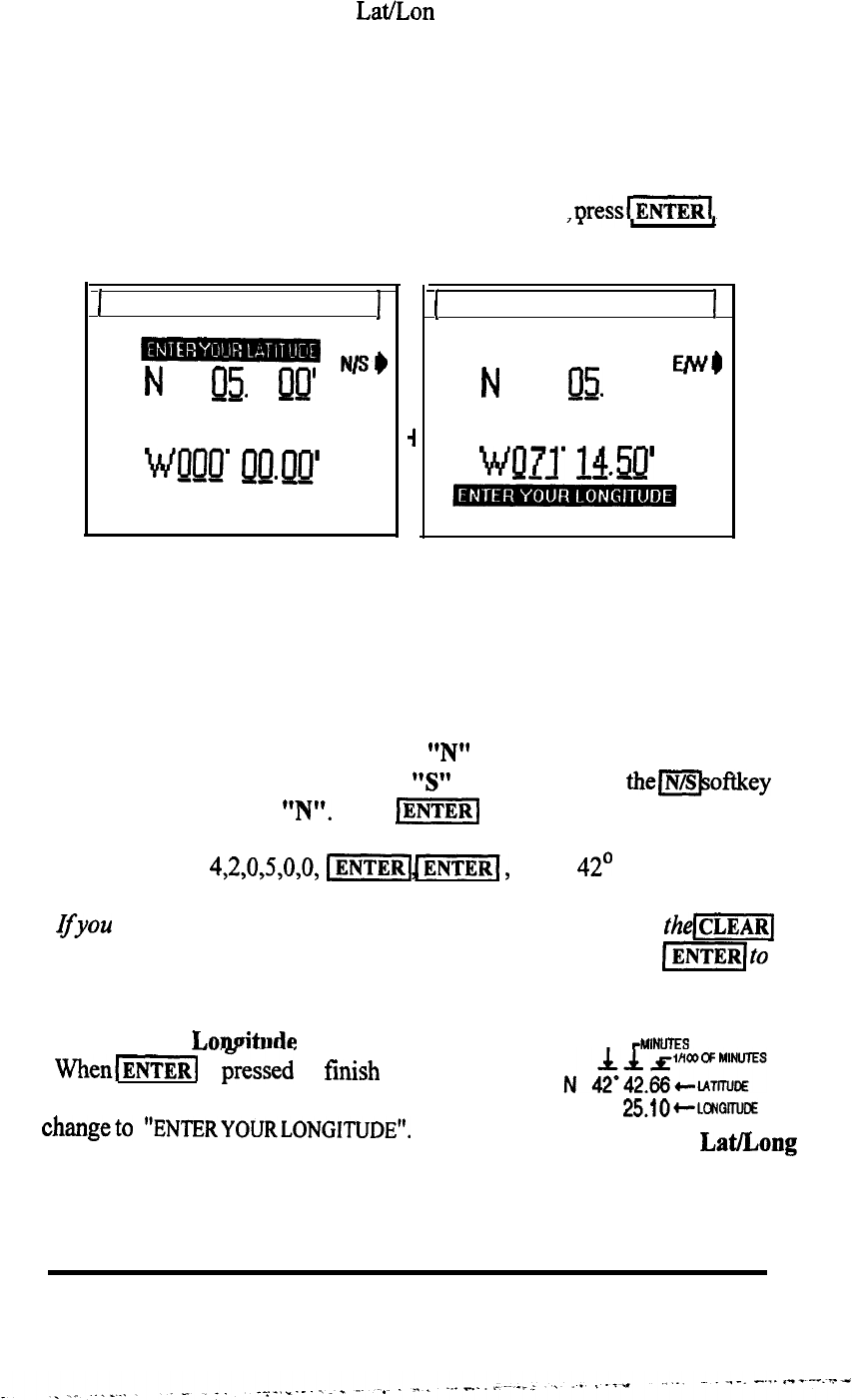
The sensors always store the Lat/Lon position in memory. The next time
you use the NAV
unit, the only thing you’ll have to do is just turn it “ON”.
In a few minutes your position will be displayed.
3.4.1 Estimated Latitude
With the "ESTIMATED POSITION" screen displayed, enter the latitude of
your position, using six digits. It is a good idea to enter your position to within
one degree of latitude. When the numbers are correct.
nress(.
I
ESTIMATED POSITION
1
-
PUS&
N
42’
95.
QQ'
THENPRESSENTER
WQQQ'
QQ.QQ'
i
I
ESTIMATED POSITION
I
N 42’ Q5 QQ’
WJ’
THEN PRESS ENTER
WQz1’
14.5Q’
ENTERING INITIAL POSITION
If you’re new to navigation terminology, please refer to the Globe figure
on the previous page for verifying that the coordinate to be entered is truly
your latitude.
Check to see that the direction symbol
“N”
is correctly indicated to the left
of your latitude entry on the screen. If
“S”
is displayed, press thelN/Sbof?key
to change the symbol to
“N”.
Press
-1
when the direction is correct.
Example:
Press 4,2,0,5,0,0,
I-J-[,
for N 42’ 05.00’
Ifvou
make a mistake in entering your estimated latitude, press
theI-
key and start the entry again. When the entry is correct, press
-ito
accept the entry.
3.4.2 Estimated Loneitude
r
DEGREES
~MINIJTES
When-1
is iressed to
finish
your latitude
entry, the message on the display screen will
changeto
"ENTJZRYOLJRLONGITUDE~~.
Asbefore,
W 071’ 25.10+~aom=
enter your estimated longitude numeric value, this
How to read a
Lat/Long
time using seven digits-with an accuracy within
OPERATION 3-6


















