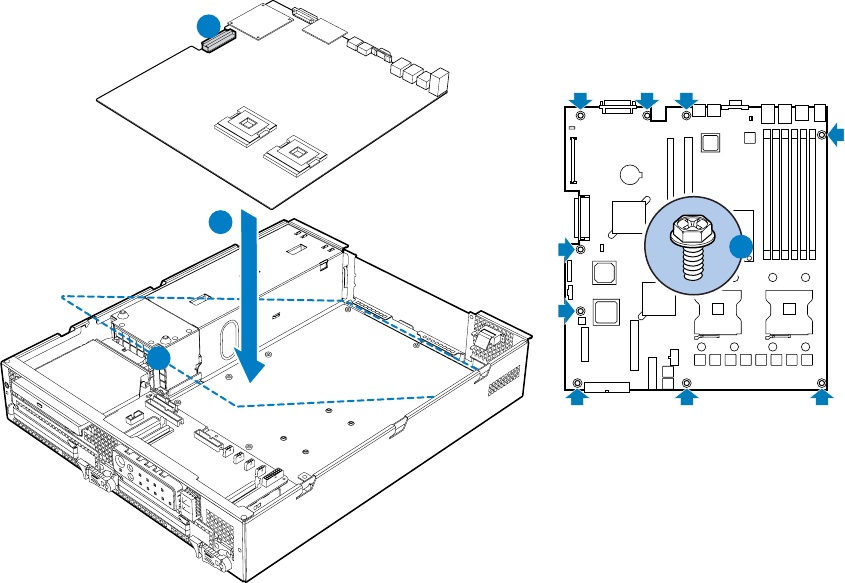
Platform Installations and Upgrades
Installing the Server Board
1. If you have a SCSI cable to connect, do this first before installing the server board (see
letter “A” in the figure below).
2. Set the replacement board into place (see letter “B” in the figure below), using caution
to make sure no cables are pinched under the board. Insert the rear edge of the board
first, and line up the I/O ports at the rear of the system.
3. Make sure the standoff locations line up correctly and reinsert the eight screws
removed in step 9, under “
Removing the Server Board.” See letter “D” in the figure
below.
TP01689
B
C
A
D
Figure 54. Installing the Server Board
Intel
®
Carrier Grade Server TIGI2U User Guide 75


















